Link Masking Guide – Everything To Know About Hiding Domain & URLs

Link masking is a common practice in the current digital world. As a website owner, blogger, or affiliate, you pour your efforts and energy into building your online presence. Along the way, you encounter some headaches.
- You have a page with a lengthy and complicated URL that you want to beautify.
- You have added affiliate links to your site, but they don’t look appealing or too revealing.
- Your website runs on a free sub-domain, and you don’t want to display it to your visitors.
Sounds familiar? Well, you are at the right place. Link masking is a simple solution that can help you remove these challenges effortlessly.
You should also note that link clocking has some benefits but contains numerous consequences that you should be aware of.
Table of Contents:
- What is Link Masking?
- What is Domain Masking?
- Why Use Link Masking?
- Why Avoid Link Masking?
- Advantages of Link Masking
- Disadvantages of Link Masking
- How to Use Link Masking to Hide Your Domain And URL?
- Link Masking Alternatives
- Domain Masking vs Domain Forwarding
- Conclusion
What is Link Masking?
Link Masking (URL masking), also known as Link Clocking, hides your URL from your website visitors and sends them from one link to another. There is another similar term to this: domain masking.
What is Domain Masking?
Domain masking is used to display the content of a particular website under a different domain. Simply put, it allows you to display a website in the user’s address bar while loading the content of a different website. In other words, visitors are redirected to another page when they browse or land on a domain. But they see the same domain name in their address bar.
Let me give you an example. Here, we have KemuHost.com, which we want our visitors to see in their address bar. At the same time, we want to display the content of another website, ServerSupportExperts.com, on the web page.
Here is the result after Domain masking.
As you can see, the address bar displays “kemuhost.com,” while the actual loaded website is “ServerSupportExperts.com.” The visitor can navigate through the whole website and access each and every page, but the address bar will remain the same.
Sounds interesting? Further, we will discuss the complete process of link masking. But before that, let’s understand some basics.
⇒ Click here to directly learn the process.
Why Use Link Masking?
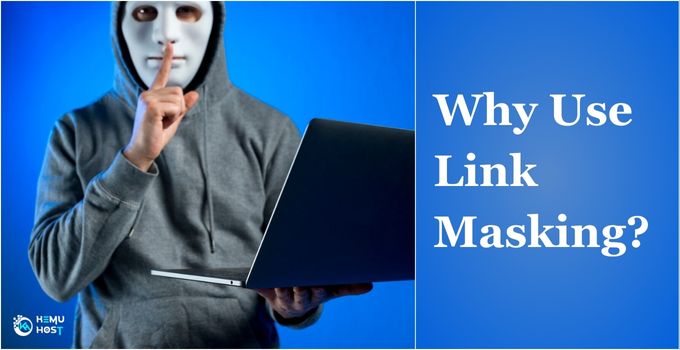
Hide Affiliate Links:
We all know how long and technical affiliate links can be. You can use URL masking if you don’t want to display those long URLs. Additionally, some website visitors avoid clicking on affiliate links because they know you will earn money for this. So, in that case, you can use link masking to hide your affiliate URLs.
Maintain the Same Brand and Consistency:
You may have multiple websites but want to display the same brand and primary domain to make a long-lasting impression and maintain consistency. In such a case, you can consider link masking.
Shorten or Beautify Your Links:
Lengthy and complicated URLs with multiple words, symbols, and dashes don’t look appealing to anyone. You can use link masking to beautify these links and improve your visitor’s user experience.
Hide Your Domain:
Sometimes, you might be using a free domain name that you cannot change as they don’t allow using a custom domain. You can hide your domain with link masking if you don’t want to display that to your visitors.
Website Security:
Some website owners use link masking to protect themselves from hackers. When hackers target a particular brand, website owners hide their primary domain utilizing this technique, making it difficult to find and attack for hackers.
Improve Link Tracking:
Some URL shorteners in the market come with built-in tracking mechanisms, so if you want to add a tracking code to your original URL without displaying it to your visitors, you can use link masking.
Why Avoid Link Masking?
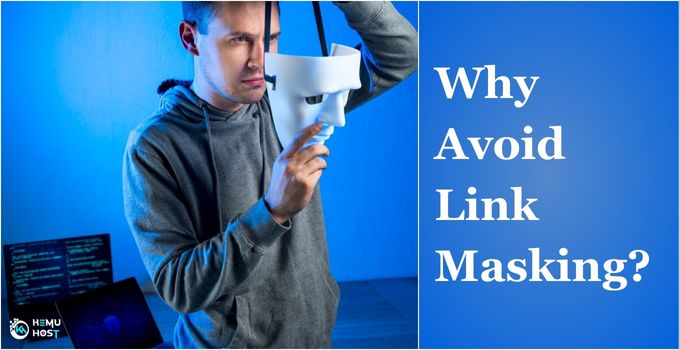
Negatively Impacts User Experience:
Using link masking techniques can result in a poor user experience in many ways. Imagine your visitor opens different website pages, but the address bar doesn’t change. It might get confusing remembering the path. Visitors can easily forget where they want to go; moreover, such a technique will look suspicious to them.
You can find many spammers that use link masking to clock URLs; people just hate them. When you use a similar technique, they might wonder what you are trying to hide and choose to leave your site.
People cannot save, share, or bookmark masked URLs. Whenever your visitors try to share any page of your site, they will end up sharing the home page.
Negatively Impacts SEO:
Besides user experience, URL masking can impact and lower your SEO rankings.
From the SEO point-of-view, your URLs must be unique and relevant to your pages. When you have the same URL for every page, it simply doesn’t comply with the rule.
Additionally, when you have multiple websites with the same content, you might target a more severe issue – duplicate content. When various websites displaying the same content can be indexed, it is difficult for Google to understand which one is original. In many cases, Google ignores both of the sites.
If Google finds your website suspicious or performs any black hat activities, your website can get a penalty and be removed entirely from Google.
Advantages of Link Masking:
- It helps you maintain brand consistency.
- You can beautify and shorten lengthy URLs.
- It enables you to protect and secure your website.
- It can be helpful to improve the tracking of your website.
- You can hide the destination URL.
Disadvantages of Link Masking:
- It can result in a poor user experience.
- Chances of negative SEO impact.
- It might violate the terms and policies of some websites.
- Confusing to website users.
- Hackers can use this for spamming.
- It can create a negative brand image.
How to Use Link Masking to Hide Your Domain And URL?
Here are two different step-by-step procedures for using URL masking.
Using The index.html File:
Step 1. Log in to your cPanel account.
Step 2. Open File Manager and locate the index.html file.
You can create a new one if you don’t have an index.html file.
Step 3. Edit the index.html file.
Step 4. Copy and Paste the code below and save the file.
<html>
<head>
<title>The Title of the Page</title>
</head>
<frameset rows=“100%,0” border=”0”>
<frame src=“http://exampledomain.com” frameborder=“0”>
<frame frameborder=“0”>
</frameset>
</html>
Step 5. Open the website and check the result.
*Remember to replace the http://exampledomain.com.
Using The .htaccess File:
As an alternative, you can add a rewrite rule to your .htaccess file.
Step 1. Open and edit your .htaccess file.
Step 2. Use the RewriteEngine function as displayed below.
RewriteEngine On
RewriteRule ^pathtodisplay/?$ /source-path/
Step 3. Replace the “path-to-display” and “source-path” with the actual destinations.
Step 4. Save the file.
Step 5. Open the website and check the result.
Link Masking Alternatives:
As discussed earlier, some critical consequences of URL masking can negatively impact your website.
Well, here’s the good news! You can use some techniques to improve your website’s user experience and SEO rankings.
- 301 redirects to permanently redirect your website or pages to the new address.
- 302 redirects to temporarily redirect your website or pages to the new address.
- Combine the content of different domains and use redirects to retain the authority.
- Add canonical URLs to avoid the penalty of duplicate content.
- Use “nofollow-noindex” tags or robots.txt to prevent indexing duplicate pages.
- Use a URL shortener to create tiny links.
Domain Masking vs Domain Forwarding:
These terms might sound familiar and are somehow related concepts, but they have different techniques and characteristics. Here is the detailed comparison table:
| Domain Masking | Domain Forwarding |
| The address bar displays a different URL than the actual URL. | The address bar displays the same URL as the visible page. |
| It can be considered manipulating the rankings and can result in a negative SEO impact. | Being a comparatively transparent practice, it has no negative SEO impact. |
| The content is served from the original domain. | The content is served from the destination domain. |
| It can result in a poor user experience. | Comparatively lesser impacts on the user experience. |
Conclusion:
Link masking can be effective in specific ways, such as hiding the destination URLs, shortening long and complex links, hiding affiliate IDs, maintaining security and privacy, etc. However, if implemented incorrectly, it can negatively affect your brand image. Before considering Link masking or Domain masking, consider the alternative solutions and risks you might encounter.
If you have a website and want to improve its speed and make it 20 times faster, consider choosing a Web Hosting service with SSD NVMe Storage. Check out our Instant Domain Search page to find affordable domain names that represent your brand.
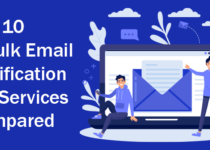
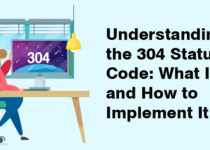

I am actually happy to glance at this web site posts which contains plenty of
helpful data, thanks for providing these data.
Awesome post.