Virtualmin/Webmin: Free VPS Control Panel to Simplify Server Management
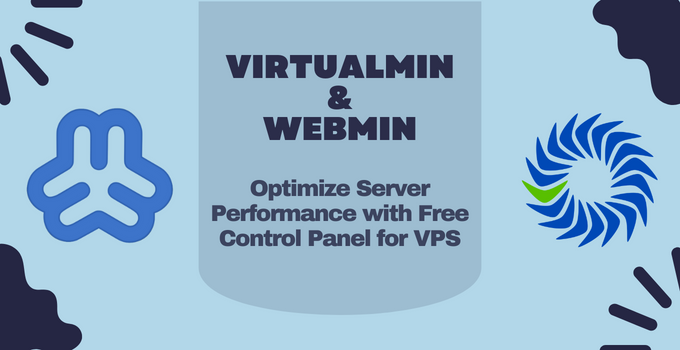
With a powerful VPS, you can optimize and get more control of your website. However, managing everything manually with technical hurdles can be a real headache. There are many popular control panel options in the market but they come with big license costs. In case you are looking for a free alternative, we have a better way – Webmin/Virtualmin: your Free ticket to easy VPS management.
This powerful control panel simplifies everything from web server setup to mail and database configuration with a user-friendly interface you can understand. Want to know more? Here is the guide to help you out.
Why Webmin/Virtualmin?
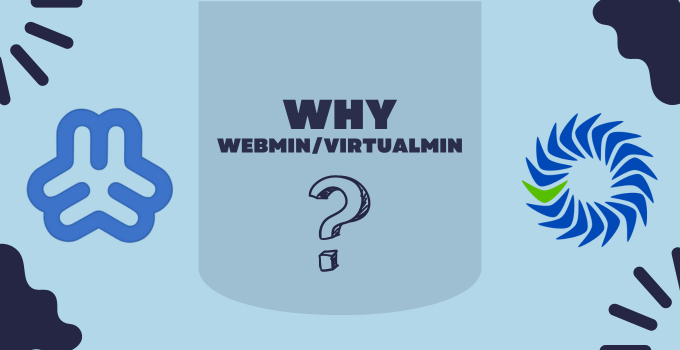
While there are multiple control panel options in the market, why you should choose Webmin and Virtualmin for your website and server management? Here are some advantages of using them:
- This is a free alternative to costly control panel options like cPanel and Plesk to help you save money.
- The setup is easy and simple to help you manage your website and server without extensive technical knowledge.
- You can easily manage websites, domains, email accounts, and databases without the requirement of the command line.
- Comes with built-in security features to ensure that your websites and servers are protected.
- Comes with built-in optimization tools to keep your website performance at its best.
Using these control panels, you can achieve complete control and performance of your VPS without any technical burden. Now let’s understand these control panels individually, including their features and differences to help you choose the best according to your needs.
Webmin – Your Free Control Panel for VPS

Webmin is an open-source control panel specifically designed to manage VPS and dedicated server environments running on Linux OS. This control panel is your perfect choice if you want to manage your server using a Graphical Interface instead of the command line. It comes with a simple web dashboard, so even if you are not a tech expert, you can handle your VPS without any hassle.
You can install Webmin on multiple Linux distributions, including Debian, Solaris, and Gentoo. Its dashboard provides you with understandable charts of CPU, RAM, and Disk usage. It also has a sidebar with a search box where you can easily find the correct place to make the changes. You can also access the terminal to make the advanced changes that you cannot find in the control panel interface.
Using this control panel, you can manage internal system configurations like User Accounts and Disk Quota, and service configurations like DNS, Apache, PHP, and MySQL.
What is the Usage of Webmin?
Here are some cases where you can use Webmin:
- User account management like creating, editing, and deleting accounts in your server.
- A graphical interface to help you easily install, edit, upload, download, view, and delete files. You can also share files and directories using the NFS protocol.
- Configure PHP versions and variables.
- MySQL and PostgreSQL management, including managing fields in the database server.
- Manage databases and fields in MySQL and PostgreSQL database servers.
- Change DNS settings, IP address, and routing configurations.
- Supports Email servers built on EXIM, Postfix, Qmail, etc. You also get SpamAssassin to filter spam emails.
- Create and configure virtual hosts for the Apache webserver. You can also manage virtual hosts for domains and Apache modules, and minimize HTTP headers to improve security.
Moreover, there are some add-ons available to extend the control panel functionality for specific use cases:
- Usermin: Create restricted webmin accounts to manage raw files in the root directory.
- Virtualmin: Starting a reseller hosting business on your server.
Virtualmin – Free and Efficient Control Panel for VPS

Virtualmin is a free and open-source web-based control panel specifically designed for managing Virtual Private Servers (VPS). It offers a user-friendly interface that simplifies various server administration tasks, such as creating and managing websites, email accounts, databases, and security settings. Virtualmin is a popular alternative to commercially licensed control panels and is well-suited for both individuals and organizations seeking a cost-effective solution for VPS management.
Key Features of Webmin/Virtualmin:

Easy-to-Use Online Dashboard:
Webmin/Virtualmin skips the confusing command lines and uses a simple online dashboard. This click-and-go interface makes handling your server a breeze, even if you’re not a tech whiz. It’s like navigating a regular website when you want to manage your VPS.
Comprehensive Server Management:
From configuring web servers like Apache and Nginx to managing mail servers like Postfix and Dovecot, and database servers like MySQL and PostgreSQL, Webmin/Virtualmin offers centralized control over all aspects of your VPS. This eliminates the need for juggling multiple tools or delving into intricate command-line configurations.
Performance Optimization Tools:
Webmin/Virtualmin doesn’t just manage – it helps your server perform at its best. It comes with tools like caching, data compression, load balancing setup, and monitoring how your resources are used. All these features ensure your websites run super smoothly and load really fast.
Strong Security:
Webmin/Virtualmin takes security seriously. It helps set up things like firewalls (to keep out bad stuff), gives you control over who can access what helps with SSL certificates (for secure connections), and even has a system to detect if someone’s trying to break in. All these features work together to keep your server and data safe from any bad stuff happening, giving you peace of mind and making sure everything stays intact and working well.
User and Group Management:
Webmin/Virtualmin makes dealing with users and groups on your VPS super easy. You can make new users, decide what they can do, and group them for better control. This way, you can keep things organized, make sure everyone has the right permissions, and reduce the chances of someone getting into stuff they shouldn’t.
Streamlined File and Disk Management:
Managing files and directories on your VPS becomes effortless with Webmin/Virtualmin. The web-based interface allows users to explore, upload, download, move, and delete files with ease, all without needing those tricky command lines.
Built-in Backup and Restore
Webmin/Virtualmin takes care of your important data. It helps you make backups regularly and brings everything back if something unexpected happens, like losing data or the system crashing.
Easy Software Handling:
Installing and managing software packages on your VPS becomes manageable with Webmin/Virtualmin’s dedicated package management module. Users can update existing packages and explore new software options directly from the web interface, streamlining the software management process.
Customizable Modules:
Webmin/Virtualmin lets you add extra features with its many modules. You can install modules to manage specific things on your server, like different services or applications, making Webmin/Virtualmin work just how you want for your special VPS.
Key Differences: Virtualmin vs. Webmin
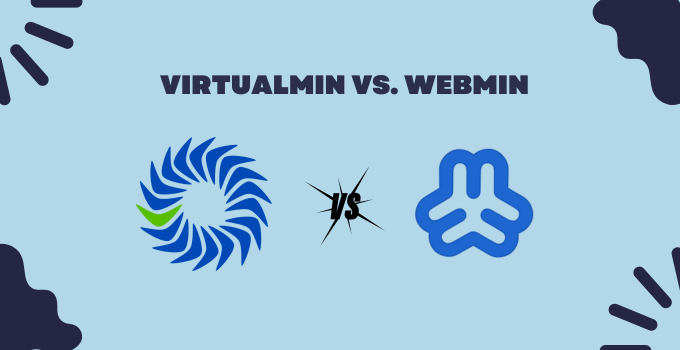
| Feature | Virtualmin | Webmin |
| Primary Focus | Managing multiple websites on a VPS | General-purpose server management |
| Target Audience | Website owners, web developers, hosting providers | System administrators, web developers, and anyone managing a server |
| Ease of Use | More user-friendly interface, suitable for beginners | Steep learning curve for beginners requires technical knowledge |
| Website Management | Excellent for creating, managing, and configuring multiple websites | Limited to setting up web servers, not website-specific features |
| Domain Management | Creates and manages domains associated with websites | Manages DNS settings, but not website-specific domain features |
| Email Management | Creates and manages email accounts for domains | Configures mail servers, limited to server-level controls |
| Database Management | Creates and manages MySQL and PostgreSQL databases for websites | Manages various database servers, not limited to websites |
| Security Features | Basic security features like firewalls and access controls | More extensive security features including modules for specific needs |
| User and Group Management | Manages users and groups specifically for website access | Manages users and groups for various server functionalities |
| File and Disk Management | Manages files and directories relevant to websites | Manages all server files and directories |
| Backup and Restore | Backups and restores websites and associated data | Backups and restores entire server configurations |
| Cost | Free and open-source | Free and open-source |
| Modularity | Limited additional modules | Extensive library of additional modules for diverse functionalities |
Performance Optimization Tips:

Administering a VPS can bring a sense of excitement, yet the prospect of sluggish performance may swiftly diminish that enthusiasm. Thankfully, Webmin and Virtualmin, serving as your free control panel for VPS, provide essential tools for diagnosing and enhancing your server’s performance, converting it into an efficient powerhouse. Here are several pivotal strategies worth contemplating:
Power of Caching:
Consider caching as a reliable assistant for your server, keeping frequently accessed data readily available for swift retrieval. Webmin and Virtualmin offer modules to configure various caching mechanisms, including page caching for websites and object caching for databases. A well-executed caching strategy ensures a responsive and efficient server environment.
Embrace Data Compression:
Visualize data compression as condensing bulky information into a compact package for faster transmission. Webmin and Virtualmin provide options to configure compression for various elements, such as website files and database backups. Streamlining data size is akin to optimizing luggage for a smooth journey – resulting in improved transfer speeds and resource utilization.
Implement Load Balancing:
Managing multiple websites on your VPS? Guard against performance bottlenecks with Webmin’s load balancing modules, distributing traffic across multiple web servers. Envision multiple servers working collaboratively to handle requests seamlessly – that’s the power of load balancing!
Monitor Resource Utilization:
Just as exceeding your car’s limits leads to trouble, surpassing your VPS’s resource limits can impede performance. Both Webmin and Virtualmin offer real-time resource monitoring tools, tracking CPU usage, memory, and disk space. Think of it as a comprehensive dashboard for your server, facilitating informed decision-making and proactive resource management.
Maintain System Cleanliness:
Over time, servers accumulate unused files, logs, and temporary data, hindering performance like cobwebs. Webmin and Virtualmin provide tools for system cleanup and log rotation, ensuring a lean and efficient server environment. Imagine decluttering to optimize space and performance – the same principle applies to your VPS!
Remember: Performance optimization is an ongoing process, not a one-time fix. Regularly revisit these tips and explore the diverse functionalities of Webmin and Virtualmin to unlock your VPS’s full potential.
Bonus Tip: Tap into the collective knowledge of online communities! Explore forums and communities dedicated to Webmin and Virtualmin for additional optimization tips and insights shared by fellow VPS experts or you can directly get in touch with our support team.
Takeaways:
In conclusion, Webmin and Virtualmin have emerged as powerful allies in the realm of free VPS server management, offering user-friendly interfaces and robust features. The choice between the two hinges on your specific needs, with Virtualmin excelling in web hosting and Webmin serving as a versatile control panel. Our exploration of these free control panels highlighted key features and optimization tips, emphasizing the continuous process of refining server performance. By embracing Webmin and Virtualmin, users gain access to a comprehensive and intuitive platform, setting the stage for success in the dynamic landscape of virtual server administration. The journey concludes with the assurance that these control panels, with their wealth of features, propel your VPS toward optimal efficiency, ensuring it remains at the forefront of digital performance.
Importantly, our servers come pre-equipped with Webmin and Virtualmin, ensuring that you start your server management journey with powerful and efficient free control panels readily available.


