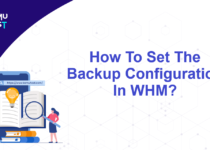How To Download MySQL Database Backup From cPanel?
Why MySQL database backup is Important?
Making backups of collected data is critically important in data management. Backups protect against human errors, hardware failure, virus attacks, power failures, and natural disasters. They can help save time and money if these failures occur. Backups are also essential as a safeguard before upgrading a MySQL installation, and they can be used to transfer a MySQL installation to another system or to set up replica servers. So it is better to download mysql database backup on your local system.
You can download the compressed MySQL database backup from cPanel.
Steps to download MySQL database backup from cPanel
- Log in to your cPanel account.
- Under Files section, select the Backup icon.
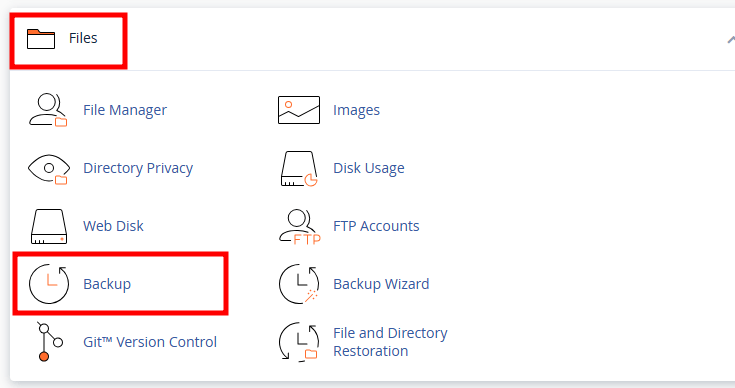
- Scroll down to the Download a MySQL Database Backup section and click on the database name you want to download the backup. This will download the .sql.gz file into your local system.
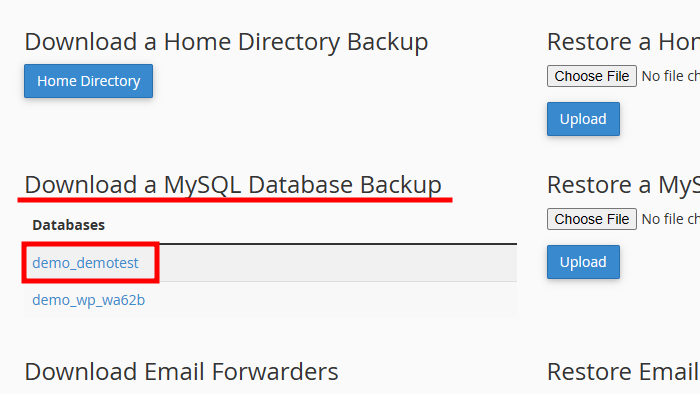
Note: It is always recommended that you verify the backup file. While downloading the MySQL database backup, if your Internet connection is interrupted, you will need to download the backup again.
If you enjoyed this tutorial, then you would love our support! All Kemuhost hosting plans include 24/7 support from our amazing support team. Check out our web hosting plans and have your website migrated for free today!