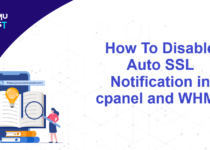How To Decrease Inode Usage In cPanel?
What is Inode?
An inode is a data structure that contains the information of a single file created on your cPanel. The number of inodes means the number of files, folders, emails, or anything which you have stored on your cPanel account.
How to Check Inode Usage in cPanel?
You can log in to your cPanel account. On the statistics page, you can find the inode usage also known as File Usage.
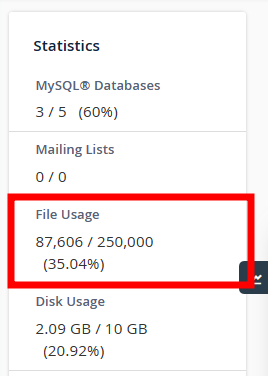
How to Decrease Inode Usage in cPanel?
Your website might go down because of reaching the Inode limit. You won’t be able to create files/folders or write data to the MySQL database and face an issue in receiving emails. If you are using a shared hosting service, you should decrease the Inodes to run your websites/database and emails smoothly on cPanel. Here we have mentioned a few points to reduce your Inode usage.
- Remove Unnecessary Files And Folders
- Delete Spam/Old Emails
- Clear the Cache and Temp/Error-log Files
First, review the files/folders located inside the cPanel file manager. Check if there is any old backup that is using the cPanel space. You can first download the backup file/folder to your local system and then remove it from the cPanel. Remove the files created for testing purposes. Also, remove the junk files/folders.
The most common reasons for reaching the high Inode limit are Emails. You can download your emails to your local email client using pop configuration. Once downloaded, remove the older emails from the webmail. It will help you a lot to decrease the Inode usage. Also, remove the junk/spam emails folder to free up the inodes. You can also set up SpamAssassin in cPanel to reduce the incoming junk emails that can utilize the disk space on cPanel.
If you are using CMS inside your cPanel, there could be a lot of cache files, increasing the inodes. CMS uses the cache to decrease the response time for applications. You should check your cache folder at regular intervals to ensure that it contains the least number of cache files.
Your temp and error logs folder may contain older files that are not required anymore. You can take the backup of these folders in your local system in case you need it for further analysis. After taking the backup, remove the files from the temp/error-log folder.
Thats It! Decrease inode usage in cPanel at regular interval and you are good to go.