Desktop Virtualization 101: An In-Depth Introduction

Have you ever wished your computer could be with you wherever you go, just like your favorite book or a trusted friend? Well, that’s exactly what we’re diving into today – desktop virtualization! Think of it as a super cool technology that lets you carry your computer, like the operating system, programs, and files, with you on your adventures. It’s like having your own digital sidekick that’s always ready to assist you, no matter if you’re at home, in the office, or chilling at your favorite café.
So, get ready to explore this tech wonder that’s making life and work more flexible and exciting than ever!
What is Desktop Virtualization?
Desktop virtualization is a technology that separates a user’s desktop environment including the operating system, applications, and data from the physical computer hardware. This separation allows for a more flexible computing experience, enabling users to access their personalized desktop from various devices and locations, with simple management and enhanced security.
In simple words, Imagine your computer’s operating system, software, and files aren’t tied to the physical machine you’re using. Instead, they’re stored on a virtual platform, kind of like a digital version of your computer. This means you can access your stuff from different devices, like your computer at work, your laptop at home, or even your tablet or phone. It makes things super flexible, secure, and convenient because your digital workspace isn’t limited to one physical device.
Types of Desktop Virtualization
Desktop virtualization comes in several distinct forms, each tailored to specific needs and preferences. Understanding these options is essential for organizations seeking the most suitable solution for their requirements.
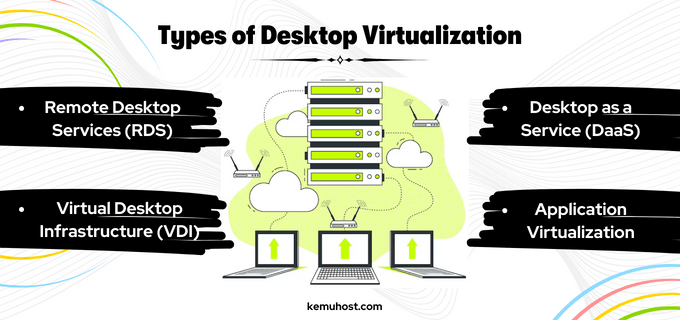
Remote Desktop Services (RDS):
RDS allows multiple users to share a single server, each with their own isolated desktop session. That allows for efficient resource utilization and centralized management. Remote Desktop Services is particularly valuable in scenarios where optimizing resource efficiency and simplifying administration are top priorities.
Virtual Desktop Infrastructure (VDI):
VDI creates a virtual replica of a user’s desktop environment on a central server. Users can then access this virtual desktop from a variety of devices, offering flexibility and security. This is like having your personal computer hosted on a server. You can access it from your laptop, tablet, or even your phone. It’s awesome for remote work and flexible access.
Desktop as a Service (DaaS):
DaaS represents a cloud-based solution where organizations leverage virtual desktops hosted in remote data centers. Rather than maintaining physical hardware, businesses subscribe to DaaS providers who manage the infrastructure and deliver virtual desktops over the internet. This approach offers cost-efficiency, scalability, and simplified desktop management, making it an attractive choice for IT organizations seeking a streamlined desktop computing solution.
Application Virtualization:
This approach focuses on delivering specific applications, rather than full desktops. Applications are virtualized and made accessible from remote devices, enabling efficient software distribution and updates. In simple words, Imagine you have different apps, but they don’t all fit on your phone. Application virtualization lets you use those apps remotely, just like you’d order food for delivery. It’s handy when you need specific software, but it’s not on your device.
Each of these desktop virtualization methods fulfills specific needs in the realm of IT infrastructure, empowering organizations to customize their approach to meet their individual requirements.
How Desktop Virtualization Works
So, you might be wondering how all this desktop virtualization magic happens. Well, our infographic image simplifies this complex process, making desktop virtualization’s flexibility and convenience crystal clear.
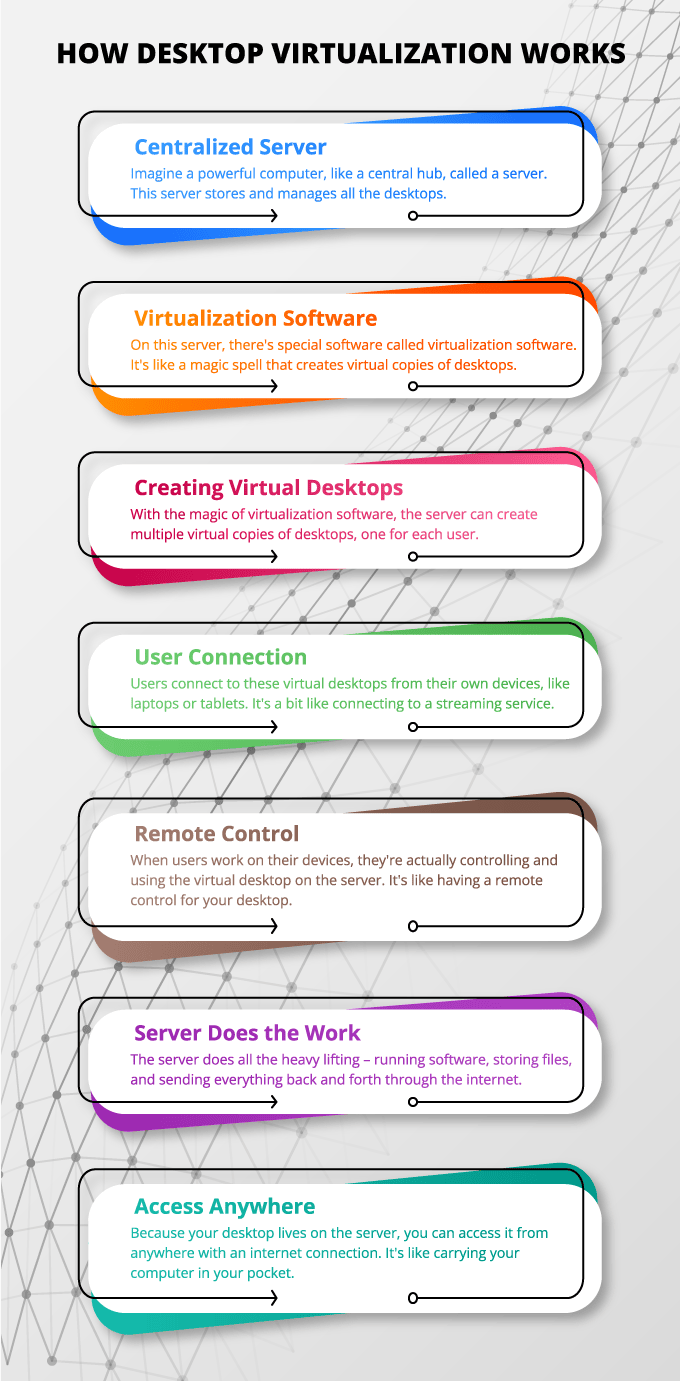
Exploring the Benefits of Desktop Virtualization
Desktop virtualization offers an array of impressive advantages/benefits that enhance your computer experience in numerous ways:
- Flexibility: Imagine you can access your work or personal computer from anywhere – your home, office, or even your favorite coffee shop. Desktop virtualization lets you do just that, giving you the freedom to work or play wherever you like.
- Cost Savings: You don’t need a super-powerful computer anymore because all the heavy lifting happens on a central server. This can save you money on buying expensive hardware.
- Enhanced Security: Since your data lives in a secure data center, it’s better protected against things like viruses or laptop theft. It’s like having a virtual bodyguard for your files.
- Easy Updates: Software updates are a breeze. They happen on the server, so you don’t have to worry about lengthy downloads and installations. It’s like your computer magically keeps itself up-to-date.
- Scalability: Need more computer power? With desktop virtualization, you can easily scale up or down, depending on your needs. It’s like adjusting the power of your computer with a simple switch.
- Simplified IT: For businesses, managing lots of computers can be a headache. Desktop virtualization streamlines IT tasks, making it easier to keep everything running smoothly.
Use Cases for Desktop Virtualization
So, where can you put this desktop virtualization superpower to good use? Let’s dive into some real-life scenarios where it shines:
- Remote Work: When you’re working from home or any location, desktop virtualization lets you access your work computer just like you’re at the office. It’s like having your office desk with you wherever you go.
- Education: For students and teachers, it means having access to educational software and resources from any device, making learning more flexible.
- Healthcare: Doctors and healthcare professionals can securely access patient records and medical applications from various locations, ensuring efficient patient care.
- Business Travel: Traveling for work? No problem. With desktop virtualization, your work environment is always just a login away, making business trips more productive.
- Scalable Businesses: Growing businesses can quickly add new users without worrying about getting new computers for everyone. It’s like adding seats to a virtual meeting room.
- Software Development: Developers can test and run software in different environments without needing multiple physical computers. It’s like having a lab of virtual test subjects.
- Data Security: Your data is safer since it’s stored in a secure data center. Think of it like storing your prized possessions in a high-security vault.

The Future of Desktop Virtualization
So, what’s in store for the future of desktop virtualization? It is all about making your digital life even more convenient, exciting, and eco-friendly. Here’s a simple explanation of the future of desktop virtualization:
- Everywhere You Go: In the future, it’s not just your work computer you can access from anywhere. It’s your entire desktop, with all your favorite apps and files. It’s like having a personal tech genie that’s always at your service, no matter where you are.
- Super Speed: Desktop virtualization is going to get faster and smoother. It’ll be like using your computer right in front of you, even when it’s miles away. Say goodbye to loading screens and hello to instant responsiveness.
- VR and AR Magic: Virtual and augmented reality are going to join the party. Imagine being in a virtual world and having your desktop right there with you, making work and play more immersive than ever.
- Greener Computing: Desktop virtualization will help the environment too. With fewer energy-hungry computers, we’ll reduce our digital carbon footprint. It’s like having a tech solution that’s also a planet-saver.
- Custom-Tailored Desktops: Your virtual desktop will become more personal. It’ll know what you need and want, almost like it’s reading your mind. It’s like having a butler for your digital life.
- Even More Security: Your data will be Fort Knox-level secure. It’s like having a digital bodyguard that never takes a break, keeping your information safe and sound.
Conclusion
Desktop virtualization is a versatile technology that can be used in a variety of ways, including remote work, business continuity, and application testing. The future of desktop virtualization is bright. As the technology continues to mature, we can expect to see even more innovative and powerful solutions emerge.
If you are looking for a way to improve your IT efficiency and flexibility, desktop virtualization is a good option to consider. With its many benefits and its bright future, desktop virtualization is sure to play an increasingly important role in the world of IT.
