How To Change Notification Email Address In WHM?
The article covers how to change notification email address in WHM. WHM allows you to set up notifications if your server experiences a considerable change or problem. It includes things like exceeded incoming email thresholds, update failures, account creation, out-of-memory, high disk usage, and so on. This can be very useful in detecting changes and preventing common server problems. You receive these email notifications at the email address configured in your email preference.
Steps to change notification email address in WHM Panel.
- Login to your WHM Panel as the root user.
- Under the Server Contacts, click on Edit System Mail Preferences.
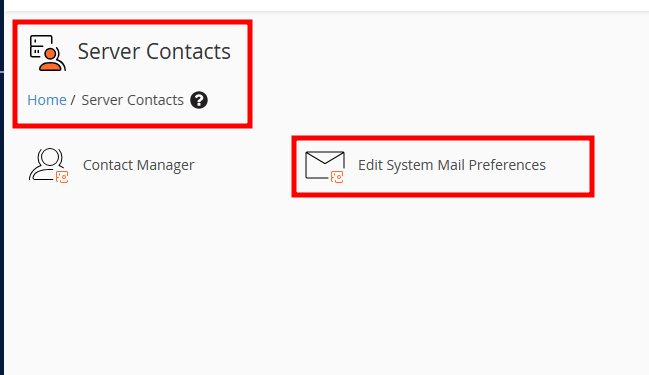
- On the new page, enter your forward email for cPanel notification at Forward mail for “cpanel” to. Click on the Update button once you change the email address preference.
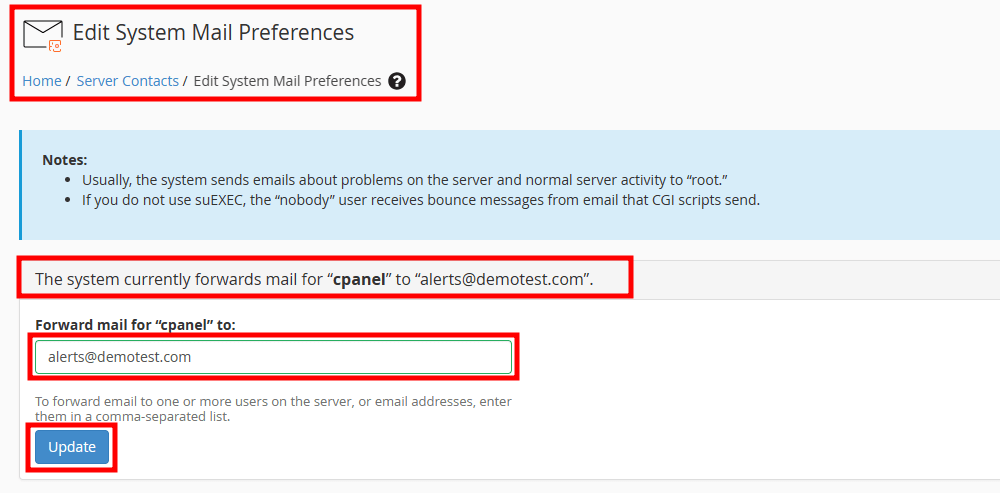
- Enter your forward email under the box Forward mail for “root”: to change the email notification received from the [email protected]. Click on the Update button once you change the email preference.
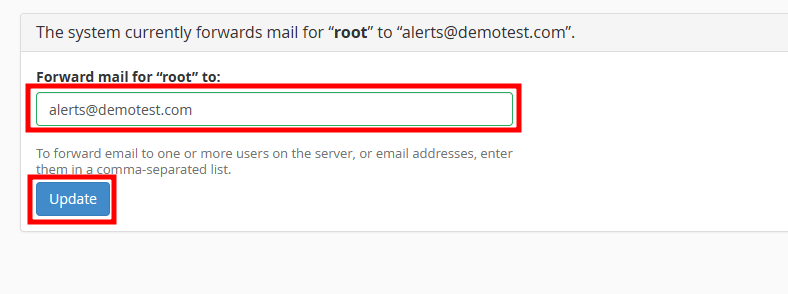
Note: To forward emails to more than one user, you need to enter them in a comma-separated list.
If you enjoyed this tutorial, then you would love our support! All Kemuhost hosting plans include 24/7 support from our amazing support team. Check out our web hosting plans and have your website migrated for free today!



