The email diskspace usage shown incorrectly in cPanel
Sometimes, you might face an issue like the email diskspace usage shown incorrectly in cPanel. The cPanel disk space calculation between the total disk space used and the total email folder size is different.
For Example, the entire cPanel account shows you 300 MB, while one of the email accounts shows a 450MB large size which will astonish you.
You can cehck the email diskspace usage in the cPanel shown in the below image.
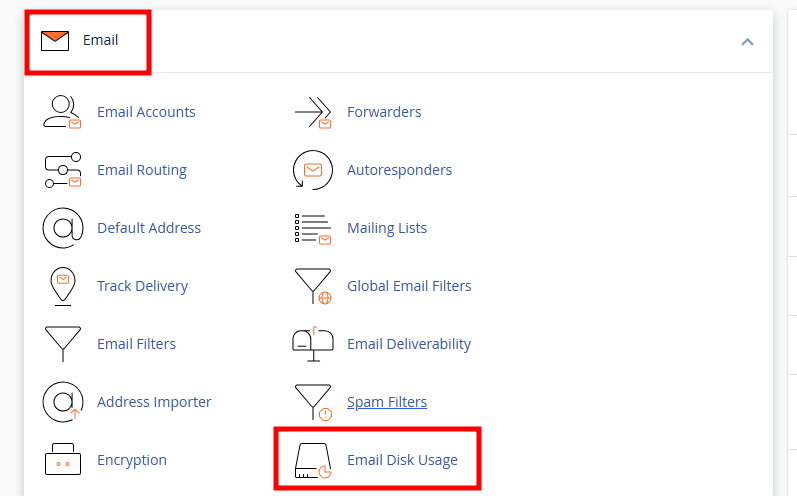
In this case, please follow the steps below to run the command using SSH or from the WHM terminal after login as root user.
- Login into WHM as root user
- Under the Server Configuration section, click on Terminal..
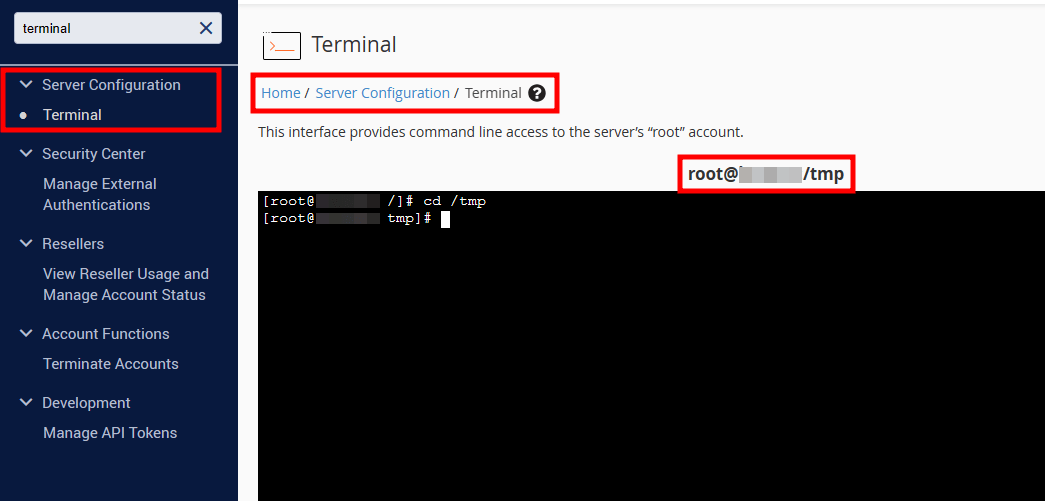
- Run the below command
# /scripts/generate_maildirsize -confirm -allaccounts -verbose $USER
Note: Replace the $USER with your actual cPanel username for the domain.
If the issue continues, you need to log out of the cPanel account and delete the below mentioned files from the cPanel account’s .cpanel folder.
- email_accounts.yaml
- email_accounts.cache
Above files get created automatically when you log in to the cPanel account.
Following the above steps will correct the issue of the email diskspace usage shown incorrectly in cPanel.
This article applies to cPanel VPS and Dedicated Server as SSH access is not provided with the Shared Hosting.



