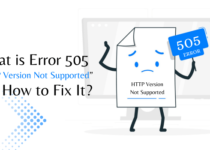Tips to Prevent Website Downtime

Website Downtime can prompt critical revenue losses, corrupt your brand’s reputation, hamper your client’s experience with your website, and even affect your search engine rankings. So, it would help if you consider all possible ways to prevent website downtime.
Running a business or online store comes with the assumption from your clients that your website will be accessible at whatever point they want to shop. People all over the planet are accessing the internet 24/7. Websites that provide an excellent service to those visitors must be online to accommodate all potential traffic or customers, regardless of the day or time.
When a site or server becomes inaccessible for some reason, known as down, downtime, or an outage, the cost of downtime to customers, the business, and the reputation of that site can be drastic. There will be a significant impact on the sales and the business brand.
Understanding server downtime, taking it seriously, and planning severe issues can lessen or eliminate the impact of unexpected issues.
Site owners must ensure that their website is always online and doesn’t face frequent outages. This guide will explore why websites go down and provide tips to prevent website downtime.
Why It Is Important to Prevent Website Downtime?

The most prompt issue due to website downtime is that users can’t access your website. So, ultimately, you are losing revenue.
If your website has an online store, customers will not be able to make purchases from your website. Likewise, if you run a blog, you will lose visitors, ad revenue, subscribers, etc.
Additionally, if there are repetitive downtime occurrences, the negative impact could be much more long-lasting. If your website is unreliable, potential clients may view your brand similarly. They will likely be less likely to trust you with their payment information and business.
Frequent website downtime can also impact search engine rankings negatively. While short periods of inaccessibility every once in a while shouldn’t result in penalties, excessive downtime can hurt your Search Engine Optimization.
Top Causes of Website Downtime

There are various reasons why a website could be inaccessible. Let’s understand the most common causes of website downtime. It will help you to prevent website downtime.
1) Unreliable Hosting

Web Hosting matters a lot when it comes to website uptime. A low-quality web host is one of the most common causes of downtime.
If you spend a few hundred dollars for website design, development, UX, and loading speed, but if your hosting server is frequently down, you are ruining your business. Never trust “FREE” or “$1” hosting gimmicks. Such servers are not at all reliable. Even if you go with the cheap shared hosting plan, you should ensure that their uptime is reliable. Most hosting providers overload the server, and ultimately your website will suffer.
2) Expired Domain

Most people register their domain name with a default billing cycle that is 1 year. However, it means you need to renew the domain registration every year. If you fail to do so, the domain name will expire, and your website will no longer work until you renew the domain.
Register the domain name with a higher billing cycle if you plan to run your website for a longer term. For example, you could register/renew it for 5 years and set reminders to renew it again when it is due.
3) Traffic Surge

Most cheap hosting plans limit your website with server processes, number of simultaneous connections, CPU and Memory usage, data transfer, etc. If there are traffic spikes in your account/website, their automated system will suspend your website immediately.
When your website has a higher number of visitors and starts using higher bandwidth your hosting account doesn’t offer, your visitors will start getting errors, or sometimes your entire website will crash. So, double-check the server resources allocated to your plan to ensure the smooth performance of your website.
4) Malware or Hacking Attempt

Higher website traffic doesn’t always mean your website is getting popular. Sometimes, it could be bad bots, proxy traffic, DDoS or Malware attacks, hacking attempts, etc. Such attacks/attempts can mess up your website and result in unavailability.
Taking basic precautions like using the latest version of PHP, database, and any third party software/tools you use on your website is essential. If you are using any third-party CMS like WordPress OR eCommerce Solution like; WooCommerce, consider upgrading them regularly. Also, scan your entire website regularly and eliminate unknown threats or files you may find during the scanning. You can find more tips in our guide: Brute Force Attack Protection Tips.
5) CMS / Plugin / Theme Related Issues

People who find anything for free start using it without checking or verifying anything. Always remember all free tools, plugins, and themes are not reliable. Before installing it for your website, you should first get a complete idea about the tool you have found.
When installing any CMS/theme/plugin for your website, you should check its compatibility, product reviews, etc. Even better: You should implement them in your development/local environment before implementing them on the production website. Get some more ideas from our guide: Essential Website Maintenance Tips.
Tips to Prevent Website Downtime

Prevention is better than cure; one should take all required actions to prevent website downtime. So now, let’s dive into the tips to prevent website downtime.
1) Select Reliable Hosting Provider
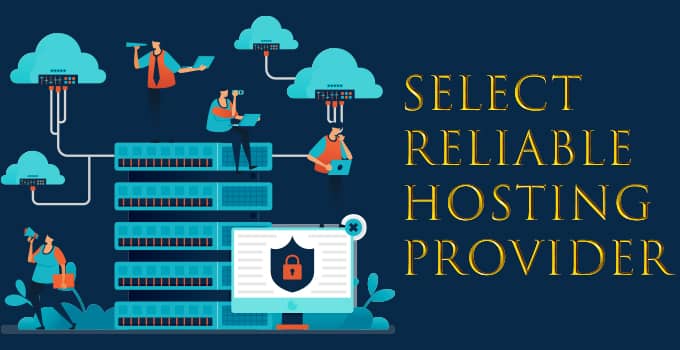
When it comes to website uptime, your web hosting provider plays a crucial role. If the server on which your website is hosted is not maintained correctly, you are likely to have trouble keeping your website online.
When selecting the hosting provider, you should consider; The hosting provider’s reputation for reliability, An uptime guarantee, and the availability of their technical team. You can also check their online reviews from their actual customers.
At KemuHost, we offer a 99.9% uptime guarantee with any hosting plan you select.
2) Renew the Domain on Time
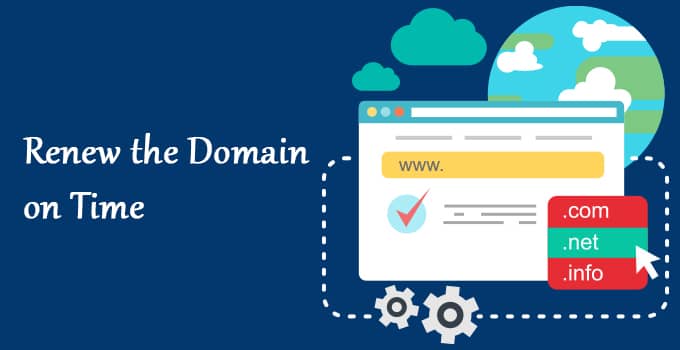
Registering the domain for a more extended period is always good practice. Because forgetting to renew your domain name registration can result in your website going down.
Or you can set your domain registration order with the auto-renew option enabled. So, the hosting provider’s system will automatically charge your card and renew the domain every year. Most registrars set up auto-renewal by default nowadays. If you opt-out of this, you should reconsider your decision immediately.
3) Website Monitoring

Website Monitoring is the best tool to identify when the website is down so that you can take immediate action to bring it back online.
The first step to prevent website downtime is knowing if and when it occurs. That is why monitoring your site’s uptime can benefit you as a website owner. While your website would be up 100% of the time, it is unlikely that this will be the case. Therefore, monitoring its availability can alert you when it goes offline.
There are several ways you can set up monitoring for your site. First, you can use tools like; Pingdom, UptimeRobot, Uptrends, etc.
4) Secure the Website

DDoS and Cyber attacks are the most intimidating causes of website downtime. Such attacks will keep your server busy processing those requests which are not legitimate, ultimately making your website unusable for genuine users.
You should apply basic security mechanisms to prevent website downtime, such as; backing up the website regularly, limiting login attempts, enabling two-factor authentication, scanning the website for malware, setting up a web application firewall, etc.
You can also refer to our detailed guide on Brute Force Attack Protection Tips and Tips to Secure a Website from Hackers.
5) Optimize Website Speed

Users always avoid browsing websites that are slower. You will even downgrade the SEO rankings of your website if it takes a longer time to load.
If your pages load slowly, the users may think the website content is unavailable and leave the site. In addition to that, a slow website could result in actual errors and downtime. Every server has a timeout limit, and if your site can’t fulfill a request within the specified period, it may result in a server timeout error.
You can apply Page Caching, Browser Caching, Database Optimization, Minification of CSS and JavaScript, Lazy Loading, etc., to increase the page load time. You can also find the best tips to improve the website tips in our guide: Quick Tips to Improve Website Speed.
6) Use Content Delivery Network
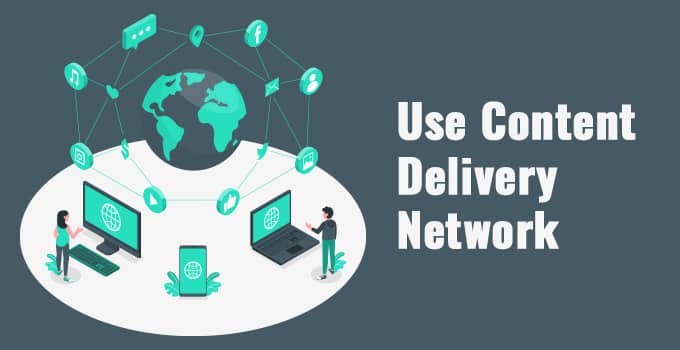
A CDN: Content Delivery/Distribution Network is a network of servers that can help improve the website speed. It does this by hosting and delivering copies of your site’s static content from servers across the globe.
CDN mainly works to reduce latency in data transmission, which occurs due to long distances. When you have a CDN implemented on your site, the users browsing your website from X region will get the response from the CDN edge server nearest their location. Thus, CDN can maximize the performance of your website.
7) Select Plugin/Themes Wisely
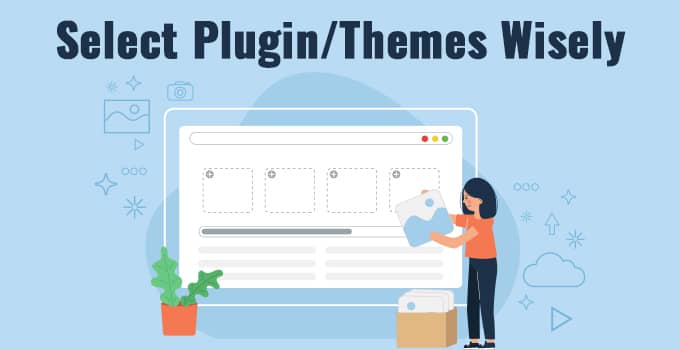
If you use third-party CMS, plugins, themes, etc., you must select them wisely. Never use outdated plugins/themes for your production website. Also, when installing any new plugin/theme, check when it was last updated. If the author is not updating it, you should not trust such a third-party plugin/theme.
Before installing any third-party plugin/theme, check its compatibility with your website. Then, try it with your local/development website and thereafter install it on your live/production website.
8) Regular Backups

Even if you have taken all required precautions to prevent website downtime, and if your website has gone down, what next? You can’t do anything if there is an issue with the hosting provider’s server. But, if the downtime is due to your website/code, you can restore the website from the last working backup.
The backup is a MUST. Ensure the hosting provider is backing up your website on a separate backup server with a few recovery points. And it is also your responsibility to back up your website data on your own. So, if the hosting provider cannot provide you with the backup, you can rest assured that you have the backup of your data.
Tips to Prevent Website Downtime – The Conclusion
Website downtime is inevitable sometimes, and it can cause a wide range of problems for your website, such as; affecting your revenue, credibility, and SEO. Preventing downtime is the best way to protect your site from adverse effects. Try out the tips we have mentioned above and share your experience with us.