Essential Website Maintenance Tips

Congratulations on successfully acquiring a domain, setting up your hosting account, designing your website, and launching it to achieve tremendous success in your online business. However, the journey to sustained prosperity doesn’t end here. Regular website maintenance is a vital aspect that requires your attention. In this guide, we will share essential and time-tested tips for effective website maintenance.
Before we dive into the crucial maintenance strategies, it’s essential to understand why it is essential. Website maintenance is the key to customer retention. Website maintenance serves as the key to retaining customers. Users highly value faster and more reliable websites. Neglecting regular upkeep could lead to decreased functionality, especially if your website encompasses multiple files, pages, images, or videos.
Just as a physical store necessitates consistent maintenance to attract customers, the same principle applies to an e-commerce store. Keeping your website up-to-date is not just a choice but a mandatory requirement to maintain your digital presence and ensure a seamless user experience.
So, let’s embark on this journey together as we uncover the art of website maintenance, enabling you to fortify your online business and leave a lasting impression on your audience.
12 Essential Website Maintenance Tips
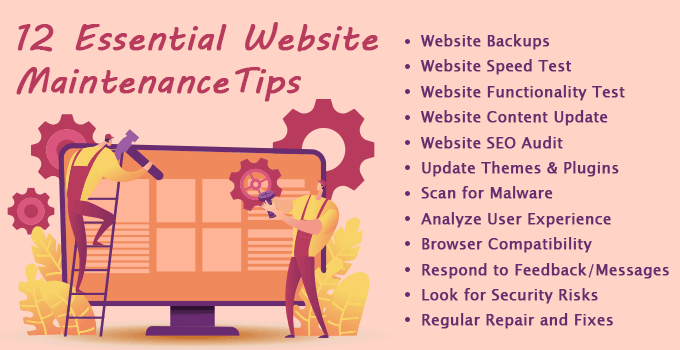
The success of your website’s conversions depends on two critical factors: its overall performance and the quality of your products. While you may have invested significant effort in SEO to attract traffic, it’s equally vital to take charge of providing a seamless user experience for your visitors. This responsibility falls on the shoulders of regular website maintenance. Let’s explore the top website maintenance tips to ensure a smooth and hassle-free journey for your site visitors.
1) Website Backups

Before diving into any website maintenance tasks, the first and most crucial step is to secure a backup of your current website data. Because, if anything goes wrong during the maintenance, you can effortlessly recover your website’s data. Never underestimate the importance of this step, as it can save you from potential disasters.
However, exercise caution in where you store this backup. It is paramount to avoid placing it in the live public_html/wwwroot directory, as content in these locations is accessible to the public.
Furthermore, if your hosting provider offers daily backups as part of your plan, it is wise to verify the healthiness of recovery points. You should check that these recovery points are successful in restoring your data. Having a plan that covers multiple recovery points, say 15 days, enables you to restore your website to any of the last 15 days’ data. This ensures that even if an issue arises after a few days, you can revert to a recent backup and minimize any potential data loss or downtime.
2) Website Speed Test
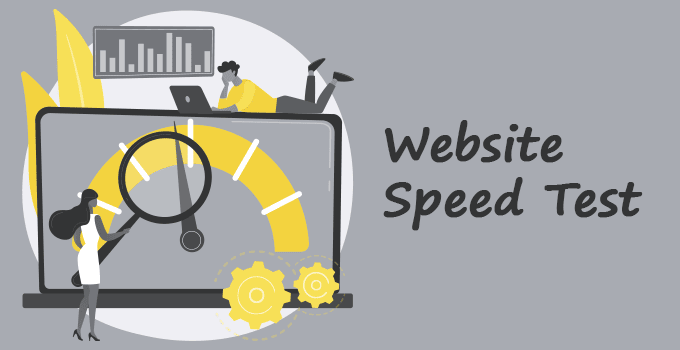
The speed at which your website loads plays a pivotal role in shaping how audiences perceive your brand on the web. In today’s fast-paced digital world, if your website takes too long to load, potential visitors are likely to abandon it without engaging further.
While it’s essential to have initially checked your website’s speed, the journey doesn’t end there. As you continue to enhance your website design, add functionalities, or make it more interactive by accepting user data, the website’s complexity may grow. Consequently, regular intervals of testing your site speed become necessary to ensure optimal performance.
To test the speed of your website/web pages, you can use various tools like; Google PageSpeed Insights, GTmetrix, or Pingdom Website Speed Test. By utilizing these tools, you gain valuable insights into your website’s speed performance, allowing you to address any bottlenecks or issues hindering its loading time.
If you’re keen on exploring further strategies to improve your website’s speed, consider delving into our comprehensive guide on Quick Tips to Improve Website Speed.
3) Website Functionality Test
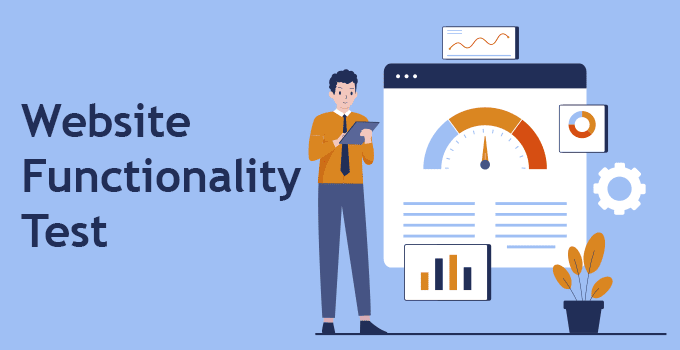
Thorough testing is an indispensable step before launching your website to the public. However, the process doesn’t end there. Whenever you make changes to the website layout or introduce new functionalities, it becomes crucial to retest the website. The reason behind this is that any modification, no matter how small, could inadvertently impact other aspects of the site’s functionality.
Even system updates/upgrades can have significant ramifications on your website’s performance. For instance, certain functionalities that rely on specific versions of programming languages, like PHP 7, may become obsolete or malfunction if the website is upgraded to PHP 8. Such changes need to be thoroughly tested to identify any potential issues before they adversely affect your website’s operations.
By diligently testing and retesting your website, you can identify and address any unexpected complications, ensuring that your website continues to deliver a seamless and delightful user experience. Taking a proactive approach to testing safeguards your website from potential setbacks and guarantees its smooth functioning throughout its lifecycle.
4) Website Content Update

Indeed, in the realm of SEO, the adage “Content is the King” holds significant truth. Regularly updating your website’s content is not only crucial for engaging users but also plays a pivotal role in boosting your search engine rankings. By consistently providing fresh and valuable content, you attract both human visitors and search engine bots, creating a win-win situation for your online presence.
To make your content section even more captivating, incorporating images, GIFs, and interesting logo visuals can enhance the overall user experience. Visual elements add a dynamic touch to your content, making it more enjoyable and memorable for your audience.
For e-commerce websites, creating a dedicated section for special discount deals, coupon codes, and time-sensitive promotions is a brilliant strategy. By updating these offerings at regular intervals, you create a sense of urgency and excitement, encouraging users to explore your products and make purchases.
In addition to updating website content, consider creating informative and insightful blogs and knowledge-base articles for your users. This not only establishes your authority and expertise in your industry but also provides valuable resources that keep your audience coming back for more.
In conclusion, a continuous flow of fresh and relevant content is a cornerstone of successful SEO and audience engagement. Embrace the power of regularly updating your website’s content, and you’ll witness the rewarding effects on your search engine rankings and the loyalty of your users.
5) Website SEO Audit
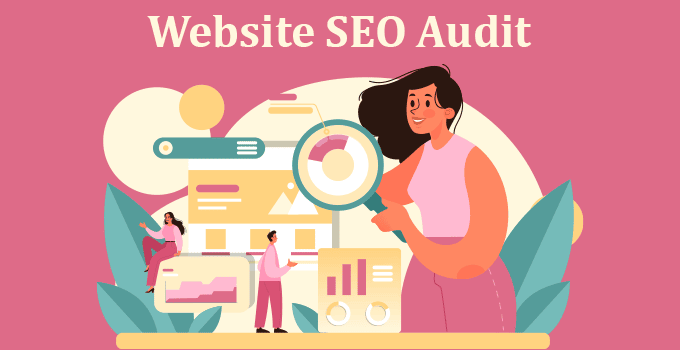
To attract more leads to your website, proper Search Engine Optimization (SEO) is paramount. It’s important to recognize that SEO is an ongoing process, and incorporating it as part of your regular website maintenance is essential for sustained success.
Regular SEO audits play a vital role in improving your website’s search engine rankings. Through these audits, you can analyze your competition, monitor your website’s rankings, identify and rectify errors on the site, ensure proper indexing and crawling, and address broken links, among other important factors.
If your budget allows, enlisting the expertise of an SEO consultant can prove highly beneficial. An SEO consultant can undertake a range of on-page and off-page SEO tasks, such as generating backlinks, creating compelling blog content, executing advertising campaigns, engaging in impactful social media activities, and more.
By incorporating SEO into your ongoing website maintenance, you not only optimize your site for search engines but also ensure that your online presence remains competitive and appealing to your target audience. Embrace the power of SEO as a regular and strategic practice, and watch as your website attracts a steady stream of valuable leads, propelling your business to new heights of success.
6) Update Themes & Plugins

If you are utilizing a ready-made Content Management System (CMS) like WordPress, you must have installed the latest theme and plugins at the beginning. The theme/plugin provider regularly releases various patches and security updates. Therefore, you should periodically update your themes and plugins to the latest stable version.
Moreover, third-party scripts integrated into themes and plugins can sometimes become susceptible to vulnerabilities over time. Outdated themes and plugins can expose your website to potential risks. To safeguard against this, it’s essential to ensure that none of your themes or plugins are left outdated.
7) Scan for Malware
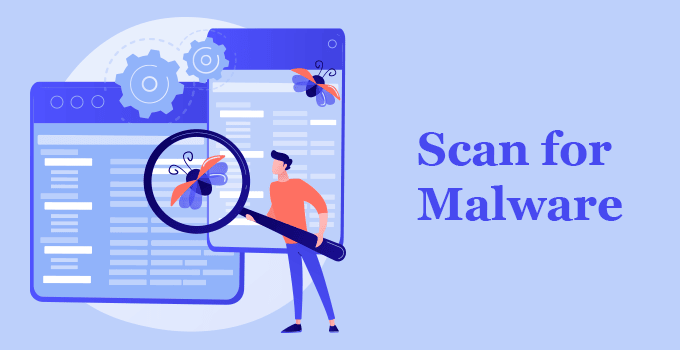
Ensuring the security of your website is of utmost importance, especially when it comes to potential malware threats. While developers/designers may work with the best intentions, unforeseen incidents like their local systems being malware-infected can lead to inadvertent infections in the live site when code changes are uploaded.
To safeguard against such risks, regular code scanning for malware is essential. By performing periodic malware scans, you can detect and remove any potential threats before they cause harm to your website and its visitors.
Thankfully, many web hosting or VPS accounts come equipped with pre-installed malware scanners. Utilizing these tools as part of your website maintenance routine helps you identify any malicious code promptly and take appropriate actions to neutralize them.
8) Analyze User Experience
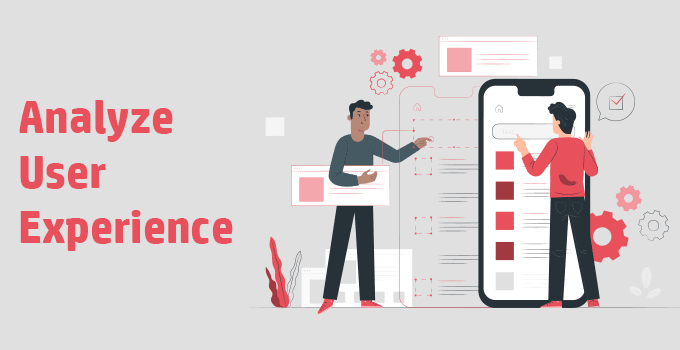
“Analyze User Experience” is undoubtedly the most critical aspect to consider when it comes to website maintenance. If your website doesn’t have ease for the users, you will likely lose conversions. You should thoroughly check the website, considering the comfort of the navigation flow. Your product pages should work without any errors. The checkout process should be straightforward. Do not redirect users to many pages. Keep the flow as simple as possible.
One of the most valuable practices is to seek feedback from third parties. While you may diligently check your website regularly, having an outsider evaluate it can provide fresh perspectives and valuable insights. Feedback from third parties can shed light on potential issues you might have overlooked, leading to further enhancements.
9) Browser Compatibility
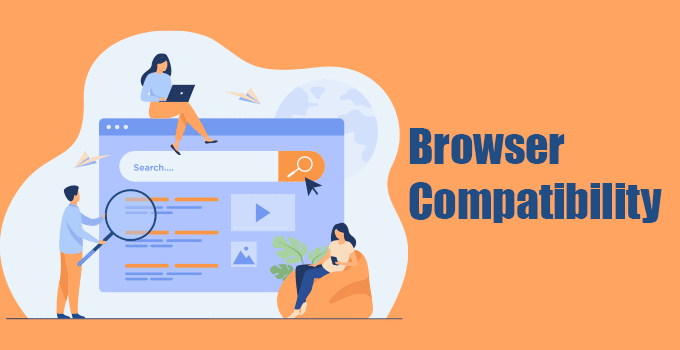
Monitoring your website’s compatibility with different browsers like Firefox and Google Chrome is crucial to ensure a seamless user experience across various platforms. Additionally, optimizing your website to align with the mobile versions of all browsers is equally important in today’s mobile-centric world.
However, beyond browser compatibility, it is essential to prioritize the responsiveness of your website across all devices. Whether it’s desktops, laptops, mobile phones, tablets, or iPads, your website should deliver a flawless user experience across the entire range of devices.
10) Respond to Feedback/Messages
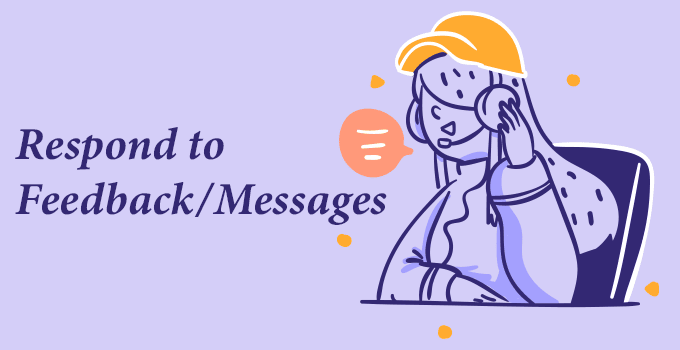
Indeed, leveraging website feedback tools is a perfect solution to gain insights into the user experience and make necessary improvements. These tools enable you to connect with your visitors and gather honest feedback, helping you understand their perspectives and pain points.
By actively checking and analyzing the feedback received from your visitors, you gain valuable insights into their preferences and concerns. This user-driven approach empowers you to address issues promptly and fine-tune your website accordingly, ensuring a better user experience.
Additionally, providing opportunities for customer feedback showcases your commitment to understanding and meeting their needs. It demonstrates that you value their input and are genuinely invested in enhancing their experience on your website. This level of engagement fosters a sense of trust and loyalty among your customers, which can significantly impact your business’s success.
11) Look for Security Risks

Absolutely, security should never be taken lightly when it comes to websites. Visitors prioritize their safety and privacy, and any potential security risks could drive them away from your site.
Regularly checking your website for malware and spam is a fundamental aspect of website maintenance. Even if you might have missed some issues earlier, consistent scanning allows you to detect and address security threats promptly.
Changing passwords regularly is a simple yet effective practice to enhance website security. By changing passwords once a month, you reduce the risk of unauthorized access and protect sensitive information.
Implementing regular website scans is another essential measure to bolster security. Scanning your website at periodic intervals helps you stay vigilant and identify any potential vulnerabilities or suspicious activities.
12) Regular Repair and Fixes
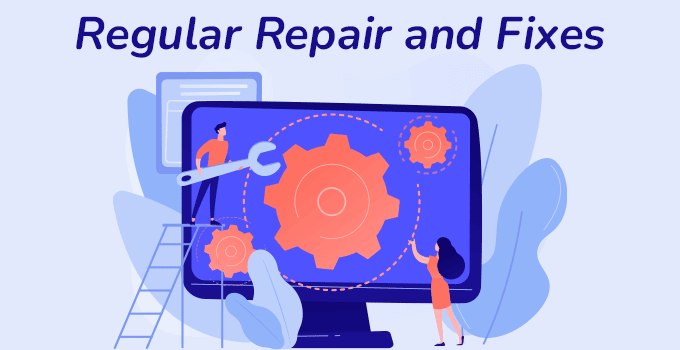
Eliminating broken links and other avoidable glitches from your website is a seemingly small but crucial step that can provide a significant advantage over competitors. While some websites may overlook technical issues, addressing these glitches sets you apart and enhances the overall user experience.
For e-commerce businesses, these errors hold even greater importance. Broken links and technical glitches can complicate the shopping journey, frustrating potential customers and deterring them from making purchases. The negative impact on your brand’s reputation can be far-reaching, leading to lost opportunities and decreased customer trust.
Website Maintenance Tips – The Conclusion
Regular website maintenance is an indispensable aspect for every business, regardless of its size or industry. This practice not only empowers your business but also fosters trust among your customers. By ensuring that your website is error-free and easily accessible, you demonstrate a commitment to delivering a seamless and reliable user experience.
Website maintenance enables you to stay proactive in identifying and resolving issues before they impact your business. By implementing our website maintenance tips, you create an environment that encourages customer engagement and boosts conversions.

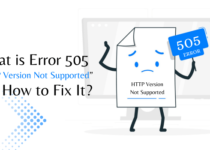

Excellent post. One can easily find everything needed to performance website maintenance on the regular basis. Definitely bookmark-able guide. Thanks for sharing
Thanks for sharing your feedback, Amit.
I haven’t had any idea one should do these many activities after putting site live. May be as I am not doing this, my site drives me bananas! Thanks for the precious guide.
Yeah, Andy. That could be the most possible reason. If you face any issues, you can contact our support team anytime.
Hey,
my site is hosted with you. I want you to help me with some points mentioned here. Please advise.
Irfan, we have raised a support ticket in your account. You can provide the details and we will help you with the all possible ways.
Excellent tips. Super help for the newbies. Thanks for sharing!