Web Security Essentials: How to Protect Your Website From Hackers?

I will share some essential tips to secure a website in this guide. But, before we proceed, we will also see what it is and why it is crucial.
As a website owner, is there much else frightening than the possibility of seeing all of your work modified or wiped out by a loathsome hacker?
We see data breaches and hacks in the news constantly. Also, you might think, how could somebody come after my small business website? But hacks don’t simply happen to the big folks. It is observed that small businesses were the victims of 43% of all data breaches.
A 2019 report by Google Registry and The Harris Poll showed that although more individuals are making websites, most Americans have a considerable information gap concerning web security wellbeing. While 55% of respondents provided themselves with a grade of A or B in web-based safety, some 70% mistakenly recognized what a protected URL ought to resemble for a site. Hacker attacks occur every 39 seconds in the USA, affecting one in three Americans yearly.
Don’t leave the front door of your site wide open. First, you need to secure a website, which means putting protection in place to keep out hackers, bugs, and other online nasties. Otherwise, your data could be at risk, your site could crash, or you could even lose money.
You may not think your site has anything worth being hacked for, but websites are always compromised. Most website security breaches are not to steal your data or mess with your website layout but instead attempt to use your server as an email relay for spam, or to set up a temporary web server, usually to share files of an illegal nature. Other widespread ways to abuse compromised machines include using your servers as part of a botnet or to mine for cryptocurrencies.
Golden Tips to Protect Your Website From Hackers

Precaution is better than cure. You might not be able to undo the damage done by a hacker. However, you can take steps to prevent it. Even the most basic protection will discourage many hackers enough to make them look for easier pickings elsewhere.
Some of the tips further down do get technical, and you may want to bring in your developer. But, you can do a few things on your own first that don’t involve that much technical expertise.
Let’s check out the tips.
(1) Stay Updated

You need to stay up-to-date with the hacking threats. If you have a basic knowledge of what is possible, you can safeguard your site against it. First, follow the updates at a tech site like The Hacker News. Then, utilize the information you gain to put a fresh precaution in place when necessary.
Every day, there are countless websites compromised due to outdated software. Potential hackers and bots are scanning sites to attack. Updates are essential to the health and security of your website. If you do not keep it updated, your site is not secure.
If you are using any third-party scripts, plugins, or themes, make sure that you check for their latest version upgrades, minor upgrades, and security patches and install them at regular intervals.
The updates often contain security enhancements and vulnerability repairs. However, always remember: The longer you wait, the less secure your website is.
(2) Use SSL Certificate

One of the easiest things you can do to secure a website is to install an SSL certificate. If your site visitors offer to send their private information, you need HTTPS, not HTTP, to deliver it.
HTTPS prevents interceptions and interruptions from occurring while the content is in transit. Your website also needs an SSL certificate to create a secure online connection. For example, if your website asks visitors to register, sign-up, or make a transaction, you need to encrypt your connection.
SSL encrypts information passing between your website and your visitors. Moreover, Google now warns visitors when they enter a site that doesn’t have a valid SSL. Therefore, it is essential to have SSL security if you are accepting payments through your website, asking for login details, or transferring files. Without it, the data is unprotected and vulnerable to hackers.
You will get a free SSL if you purchase any hosting service with KemuHost. And you can also check out our highly recommended and more secure SSL options here.
(3) Use Website Security Tools

It is time to test the website security when you think you have done all you can. The best approach to doing this is utilizing some sire security tools, frequently referred to as penetration testing or pen testing for short.
There are numerous commercial and free tools to assist you with such testing. They work on a similar basis to script hackers in that they test all known exploits and attempt to compromise your website using some hacking techniques like; SQL Injection.
You should also consider using Anti-malware software. It might sound like a lot of jargon, but it does hard work for you. So, you do not need to worry about technical stuff. There are plenty of different anti-malware options such as; Bitdefender, CXS scanner, maldet scanner, and many more.
Using such tools, you will get alerts about suspicious files/codes on your site. On receiving the alerts, you can quickly fix them before the hackers get in.
(4) Analyze Website for SQL Injection
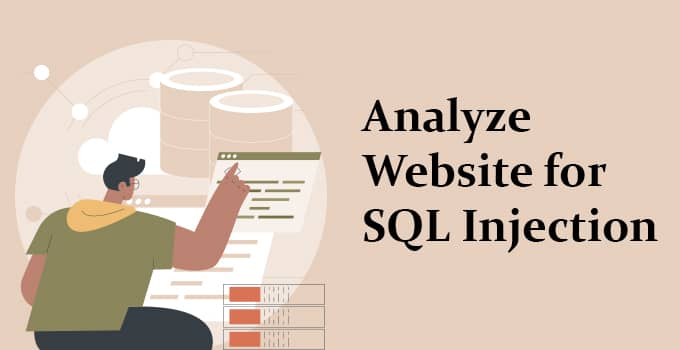
SQL Injection (SQLI) is a common attack vector that uses malicious SQL code for backend database manipulation to access information that was not intended to be displayed. Such information may include any number of items, including sensitive company data, user lists, banking details, or private customer data.
SQL is a standardized language used to access and manipulate databases to build customizable data views for each user. SQL queries execute commands, such as data retrieval, updates, and record removal. Different SQL elements implement these tasks, e.g., queries using the SELECT statement to retrieve data based on user-provided parameters.
An attacker wishing to execute SQL injection manipulates a standard SQL query to exploit non-validated input vulnerabilities in a database. There are many ways to execute this attack vector, several of which will be shown here to give you a general idea about how SQLI works.
For example, the input mentioned above, which pulls information for a specific product, can be altered to read https://www.domain.com/cart.php?productid=999 or 1=1.
As a result, the corresponding SQL query looks like this:
SELECT ProductName, ProductDescription FROM Products WHERE productid=999 OR 1=1
And since the statement 1=1 is always true, the query returns all of the product names and descriptions in the database, even those you may not be eligible to access.
You should analyze all your database queries and make sure that none of them is vulnerable to SQL Injection.
(5) Protect Website Against XSS Attacks

XSS Attacks (Cross-site scripting attacks) infuse malicious javascript code into your pages, which then runs in your users’ browser and can manipulate page content or steal data to send back to the attacker. For example, suppose you have a comments section on the web page without validation. In that case, an attacker might submit comments containing the malicious script, which could run in every other user’s browser and steal their login cookie, allowing the attacker to take control of the account of every user who viewed the comment. Therefore, you must ensure that users can not inject active javascript content into your pages.
This is a particular concern in a modern web application, where pages are now built primarily from user content and which, in many cases, generate HTML that is then also interpreted by front-end frameworks like Angular and Ember. These frameworks provide many XSS protections, but mixing server and client rendering creates new and more complicated attack avenues, too: not only is injecting JavaScript into the HTML effective. But you can also inject content that will run code by inserting Angular directives or using Ember helpers.
The key here is to focus on how your user-generated content could escape the bounds you expect and be interpreted by the browser as something other than what you intended. This is similar to defending against SQL injection. When dynamically generating HTML, use functions that explicitly make the changes you are looking for.
The powerful tool in the XSS defender’s toolbox is Content Security Policy (CSP). CSP is a header your server can return which tells the browser to limit how and what JavaScript is executed on the page, for example, to disallow running of any scripts not hosted on your domain, disallow inline javascript, or disable eval(). Mozilla has an excellent guide with some example configurations. This makes it harder for an attacker’s scripts to work, even if they can get them into your page.
(6) Use Smart Password

Many people use the same password in all places to remember their login information. But this is a significant security mistake. Instead, create a unique password for every new login request. Come up with complicated, random, and difficult-to-guess passwords. Then, store them outside the website directory.
Everyone knows they should use complex passwords, but that doesn’t mean they always do. It is crucial to use strong passwords for your server and website admin area, but equally also important to insist on good password practices for your users to protect the security of their accounts.
You should consider setting up a password policy to set the password minimum of 14 characters. In addition, one should select the password with the combination of upper/lower letters, numbers, special symbols, etc. You can also implement the Password Generator that will always create a unique and strong password.
(7) Limit File Uploads

Allowing users to upload files to your website can be a significant website security risk, even if it is to change their avatar. The danger is that any file uploaded, however innocent it may look, could contain a script that, when executed on the server, completely opens up your website.
If you have a file upload form on the website, you must treat all files with great suspicion. You should strictly prohibit the upload of any executable files. Also, store those files outside the root directory and allow only view access to those user-uploaded files.
(8) Hide Admin Pages

You might have an admin panel for your website to manage users, orders, or other data. The admin panel is not for public use. The admin pages should not be visible to the public or Search Engines.
You should disallow all search engine robots for admin pages. One can use the robots.txt file to discourage search engines from listing them. If the admin pages are not indexed, they are harder for hackers to find. You can learn the robots.txt file by referring to this URL.
(9) Record Website Activity Logs

Initially, you may feel comfortable giving critical website access to a few top-level employees. You may provide administrative privileges to them, thinking they will use the access carefully. Though this is the ideal situation, it is not always the case. Unfortunately, employees do not think about website security. Instead, they will focus on completing the tasks on hand.
If they make a mistake or overlook an issue, it can result in a significant security issue. To avoid any disaster, you should track/log every activity performed on your site. Logging will allow you to track the exact action performed by the specific user/admin user and will help you to fix the issue earliest possible.
(10) Tighten Network Security

When you think your website is secure, you should analyze your network security. The employees who use office computers may inadvertently create an unsafe pathway to your website. To prevent them from giving access to your website’s server, consider doing the following at your network:
- Set computer login expiry after a short period of inactivity.
- Ensure that your system notifies the users to change the password every two or three months. And do not allow them to log in until they set a new strong password.
- Do not allow your team to attach external hardware to your system. However, if you need to allow it, ensure that all the devices plugged into the network are scanned for malware each time they are attached.
If your budget allows, you can also hire a network engineer once a year to ensure there are no security breaches in your network.
(11) Backup Website Frequently

So now, you have performed all steps to secure a website. But how about the backup?
An automated website backup is one of the best methods to keep your site safe. You should have multiple backup recovery points from different days. You can quickly recover the website after a major security incident occurs.
Generally, the web hosting provider also offers a backup solution. At KemuHost, we provide a free automated backup of your data with 15 recovery points.
(12) Use a Secure Web Host

Web Host also plays a vital role to secure a website. Before selecting the hosting provider for your site, you should research which provider is better for your website.
Many hosting providers offer hosting on a well-secured server with advanced security features, while some might not know about securing the server for their clients. A good hosting provider should offer:
- File Transfer Protocol on the secured layer (SFTP)
- Automated Malware Scanner and Removal
- Isolated Accounts in Shared Environment
- Web Application Firewall
- Regular server security Audits
- Automated Website Backup
If you go with KemuHost, you do not need to worry about security measures. However, before putting the server live for our clients, we perform all security measurements.
Secure a Website – The Conclusion
As an entrepreneur and website admin, you can’t just set up a website and leave it. Even though site creation is easier than ever, it doesn’t change how necessary security maintenance is.
Always be proactive when safeguarding your organization’s and client’s data. Whether your website takes online payments or personal information, the data visitors enter into your site must land in the right hands.
Good website security starts with you – choosing a reliable website builder and hosting provider, making sensible choices about how you run your site, and putting in the extra effort to secure passwords.
If you still face difficulty to secure a website, we are always here to help you along the way!



Excellent points. Exactly what I was looking for. Thanks a lot.
You are welcome, Naida.