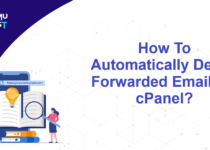How To View Hidden Files In cPanel?
In cPanel, the file name starting with a dot(.) is hidden by default. In this knowledge base article, we will show you the steps on how to view the hidden files in cPanel file manager.
Steps To View Hidden Files In cPanel
- Login to your cPanel account.
- Under the Files section, select the File Manager option.
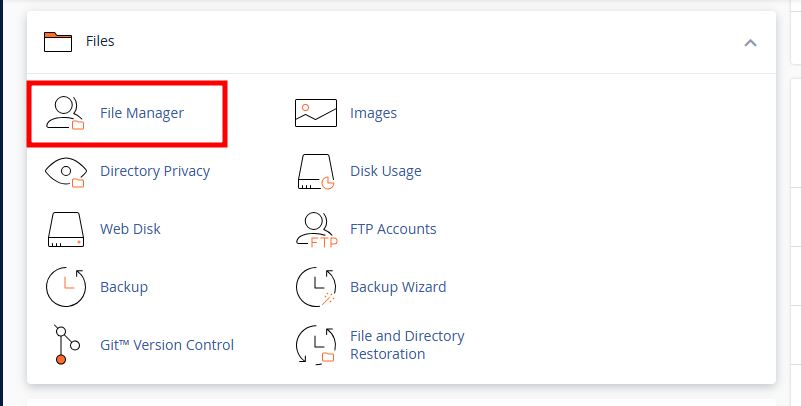
- On the new page, click on Settings in the upper right corner..
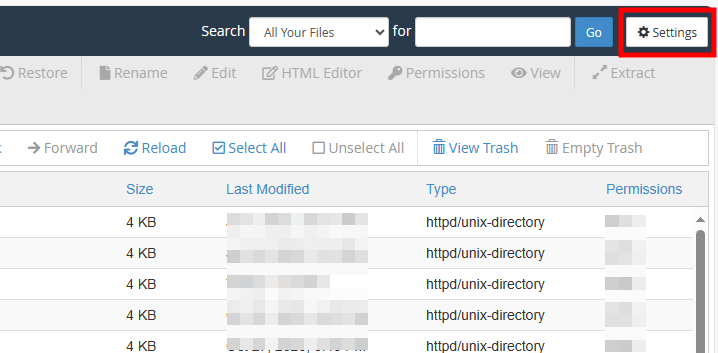
- Check the box for Show Hidden Files(dotfiles) and click Save button.
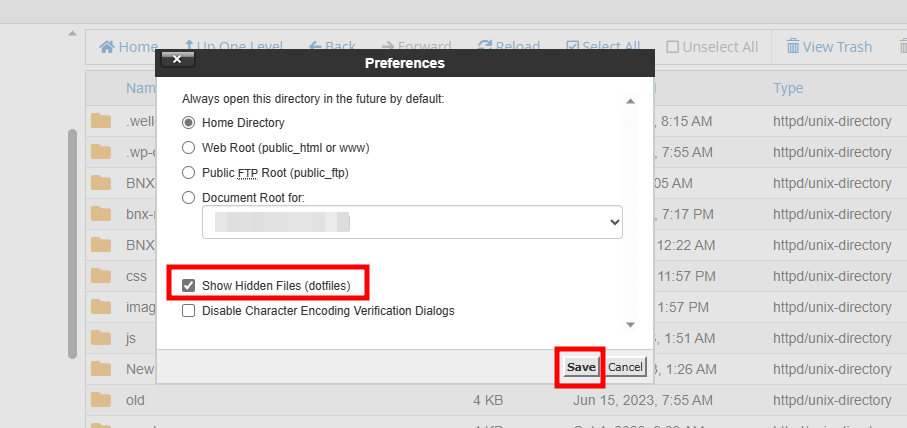
That’s it! Now all the hidden files(dotfiles) will be visible in the cPanel file manager.
If you enjoyed this tutorial, then you would love our support! All Kemuhost hosting plans include 24/7 support from our amazing support team. Check out our web hosting plans and have your website migrated for free today!