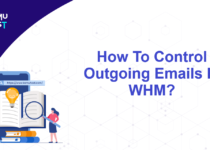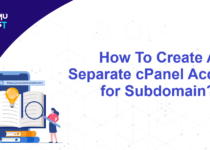What Is The Restricted Restore Feature In WHM?
In this article, we will discuss the Restricted Restore feature in WHM/cPanel.
The Restricted Restore feature lets the system perform extra security checks on the archive file. If part of the file has a security issue, the system will not restore that part of the archive file.
This helps mitigate the risk of transfers from unfamiliar sources. By default, the Restricted Restore feature is enabled.
Steps to check the Restricted Restore feature in WHM/cPanel
- Login into the WHM Panel as the root user.
- Under the Transfers section, select Transfer or Restore a cPanel Account.
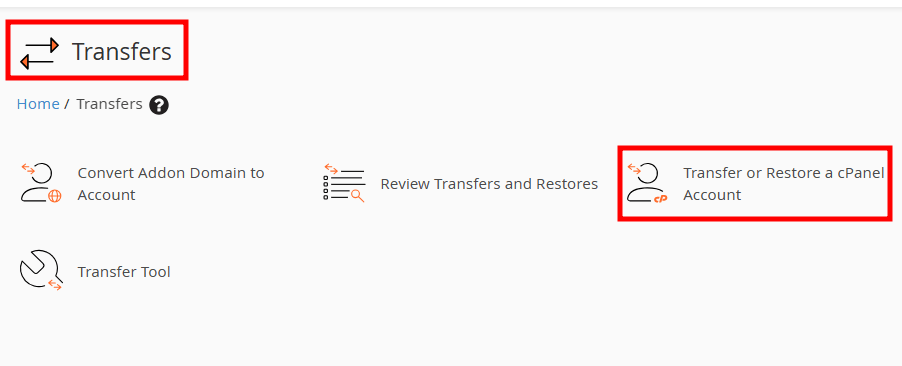
- On the new page, Under the Security section, you can see the Enable Restricted Restore-Experimental feature.
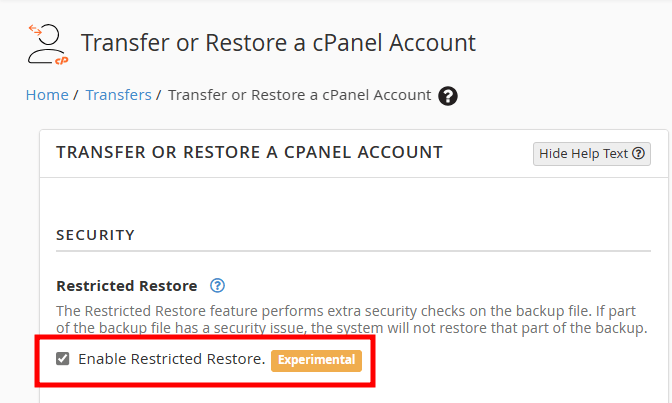
Below are the warnings that come with the Restricted Restore feature.
- When you restore an account with this feature, the system may leave behind unnecessary account data. This can cause conflicts and leave the account in a broken state. You must remove the account and then restore it without using the Restricted Restore feature.
- This feature will not restore parked (aliased) or addon domains.
- This feature only allows restored accounts to use noshell or jailshell environments. If the restored account uses another shell, the system will set the account to use the noshell environment.
- If you use this feature to restore an account that contains PostgreSQL® databases, the target server must use PostgreSQL version 8.4 or later.
If you enjoyed this tutorial, then you would love our support! All Kemuhost hosting plans include 24/7 support from our amazing support team. Check out our web hosting plans and have your website migrated for free today!