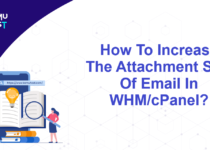How To Disable AWStats From WHM?
This article will guide you to disable AWStats from WHM however let us first check what AWStats is and its benefits.
What is AWStats?
The Awstats, also known as Advanced Web Statistics, is an interface that displays traffic statistics, also known as a log analyzer, included in the cPanel. AWStats generates a wide variety of traffic statistics mentioned below.
- Monthly, daily, and hourly averages in graphs and tables.
- The links through which visitors access your website.
- HTTP codes.
- Operating systems.
- Browser information.
- Locales of Origin.
How to disable AWSTATS in WHM for the website?
- Login to WHM as root user
- In Server Configuration, go to Statistics Software Configuration.
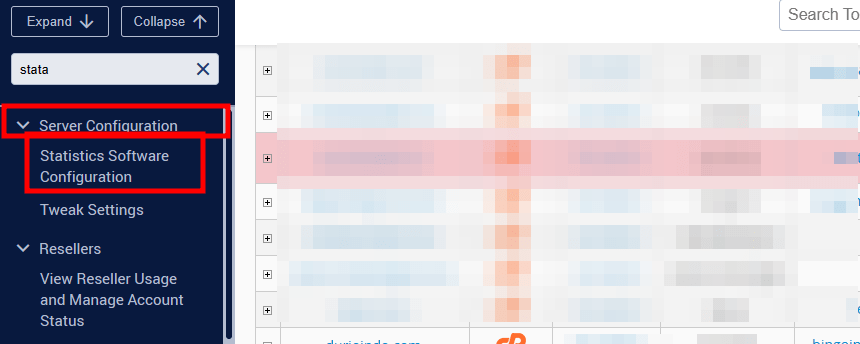
- In the User Permission section, click on Choose User.
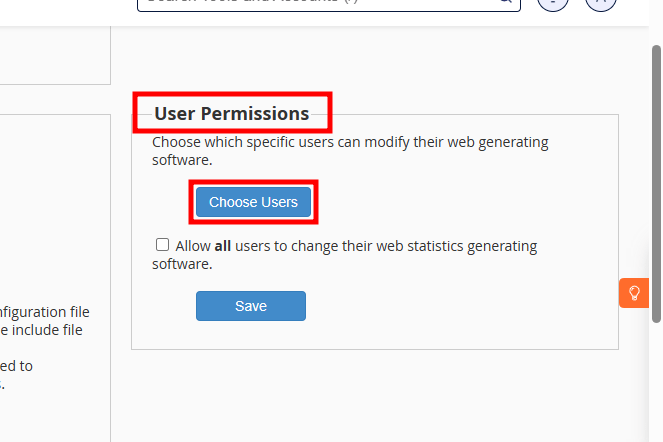
- In the new window, type the cPanel user name and click Configure.
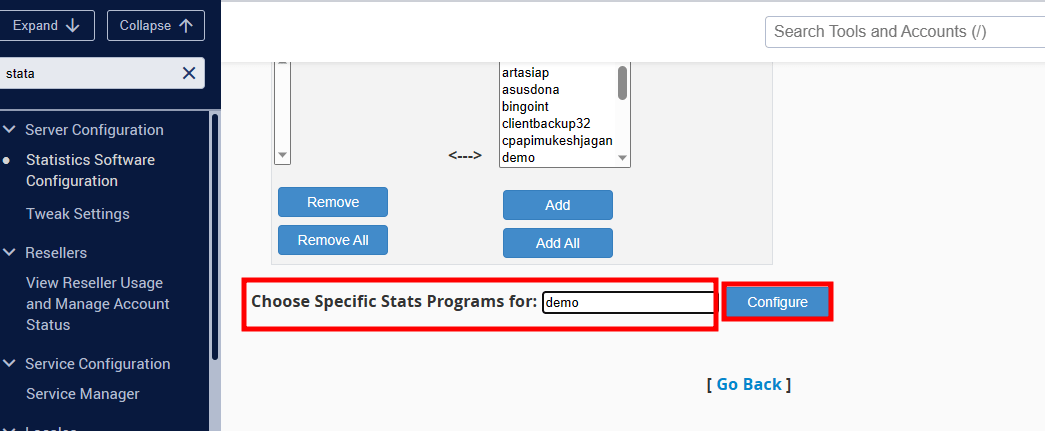
- Uncheck all three statistics.
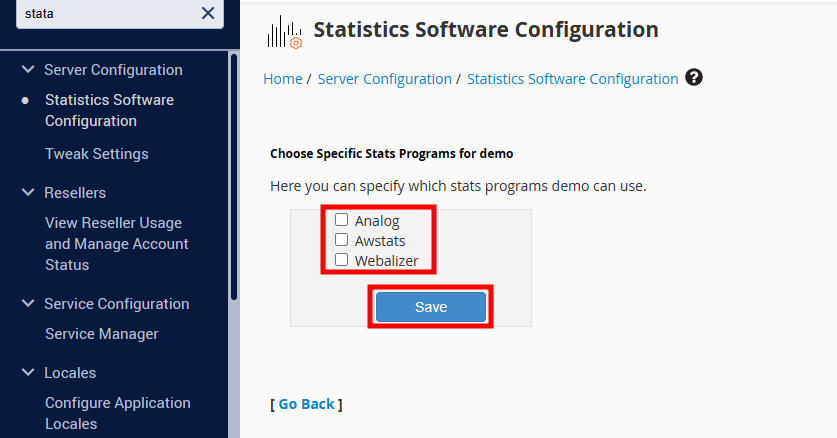
- Click on Save.
Thats It! No new stats will get generated for the cPanel user.
To remove AWStats history from the cPanel, follow the steps below.
- Login into the cPanel account.
- Under the Files section, click on File Manager.
- Select the Home Directory.
- Navigate to the tmp/awstats folder.
- Move the files to a backup folder for future reference, or delete them from the directory.