How To Change cPanel Root Password From WHM?
There are two ways to Change cPanel Root Password: via the command line interface or from the WHM cPanel itself.
Also, the WHM/cPanel root user and SSH root user are the same. So, if you change the Root password from WHM, the SSH password will also get changed.
This article will assist you to change the Root password of cPanel/WHM from WHM cPanel
- First, log in to the WHM dashboard. Then, in the WHM search box, type ‘root pass’ and select Change Root Password under Server Configuration.
- Click on ‘Change root password’ under server configuration.
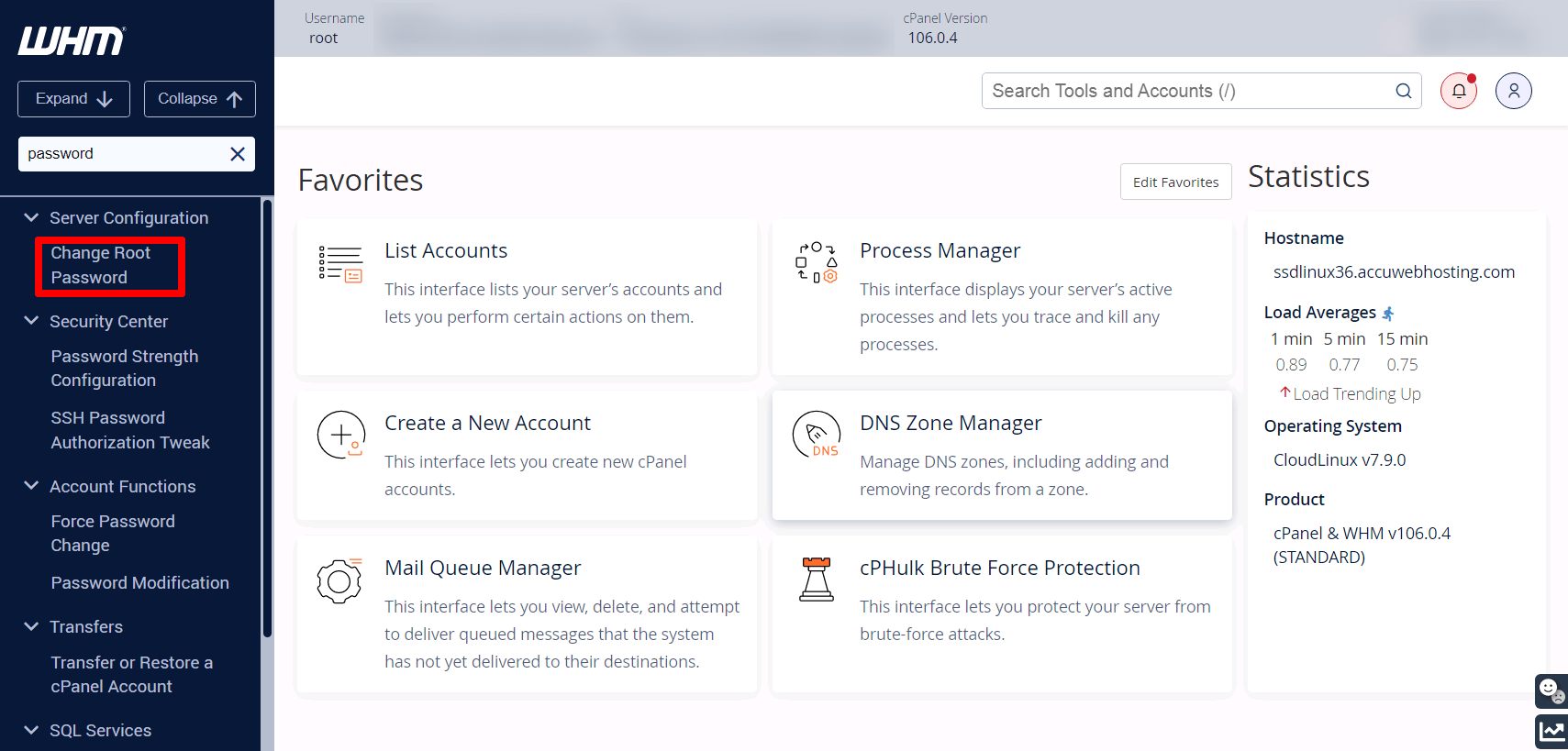
- Enter the new Password or Click ‘Generate Password’ to generate a strong Password. Next, Add the same password in Confirm Password Field. Now, click the ‘Change Password’ button to change the password.
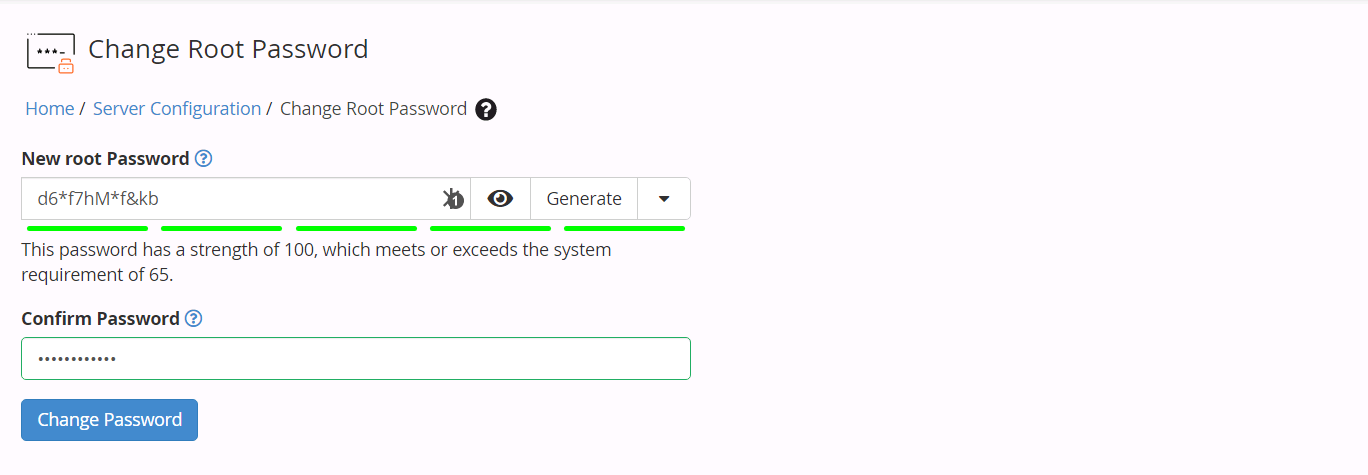
Important Note: Always choose a strong password by specifying a combination of the special characters, upper case, lower care, and numbers.
If you enjoyed this tutorial, then you would love our support! All Kemuhost hosting plans include 24/7 support from our amazing support team. Check out our web hosting plans and have your website migrated for free today!



