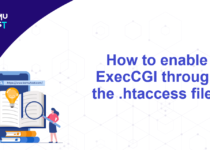How To Assign Dedicated IP To cPanel Account?
In the WHM server panel, you can’t modify an individual website IP Address. However, you can have dedicated IP Address to an entire cPanel account. Please refer to the following steps to assign dedicated IP to cPanel account.
- Login to WHM Panel as the root user.
- Under the Account Information section, click on List Accounts.
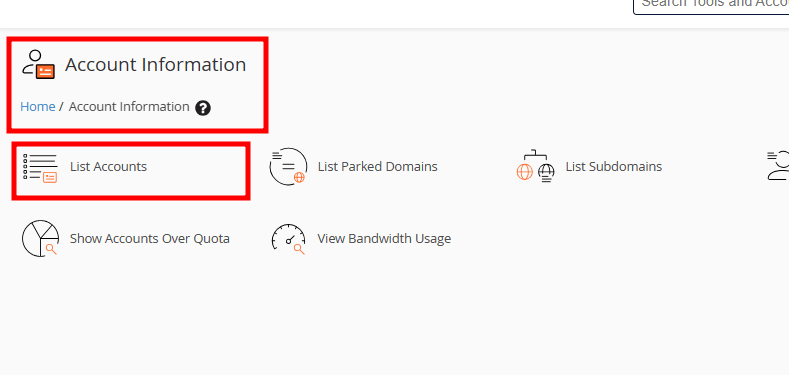
- Click on the + Symbol of the cPanel account to which you want to assign dedicated IP.
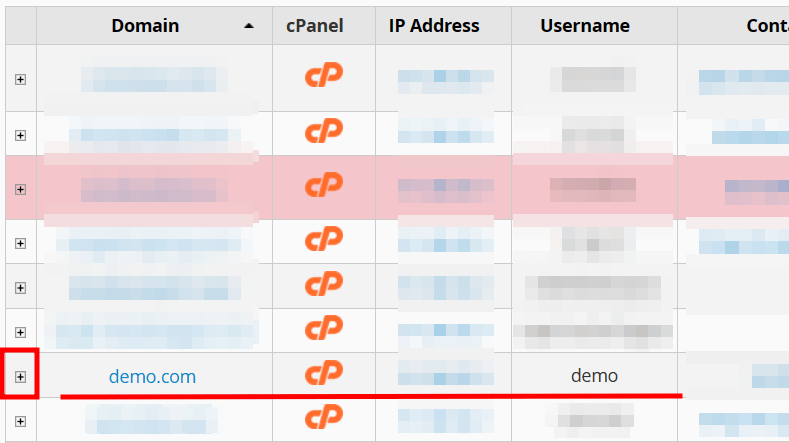
- In the expanded section, click on Change IP Address.
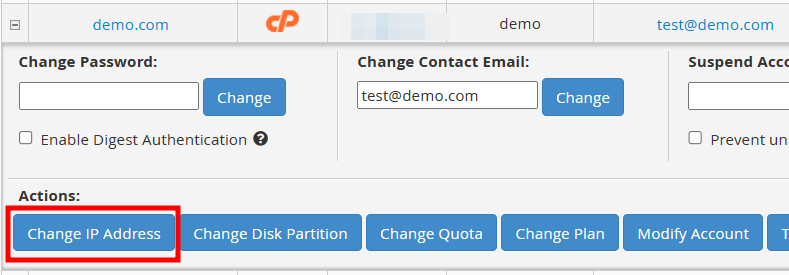
- Select the new IP Address from the drop-down and click the Change button to complete the process.
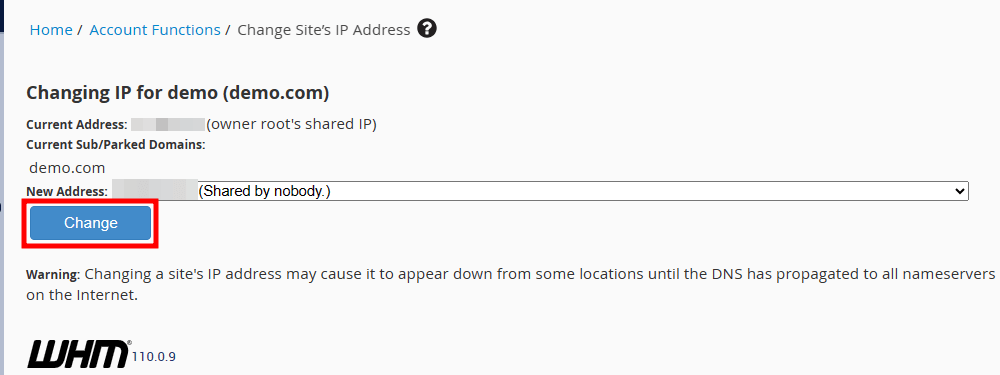
Thats it! Assign dedicated IP to cPanel account is done.
Note: Changing the IP address might cause it to appear to be down until the DNS is propogated to all locations.
Benefits of Dedicated IP over Shared IP Address:
- It is fruitful for the email sender’s reputation.
- It is beneficial for a business identity.
- Sometimes it is required for particular third-party applications and scripts like connecting to remote databases.
- There is no risk of you being affected by the activities of other users, like spamming and malware attacks which result in IP being blacklisted.
- A dedicated IP gives you control over the traffic coming into your website, ultimately resulting in better performance.
If you enjoyed this tutorial, then you would love our support! All Kemuhost hosting plans include 24/7 support from our amazing support team. Check out our web hosting plans and have your website migrated for free today!